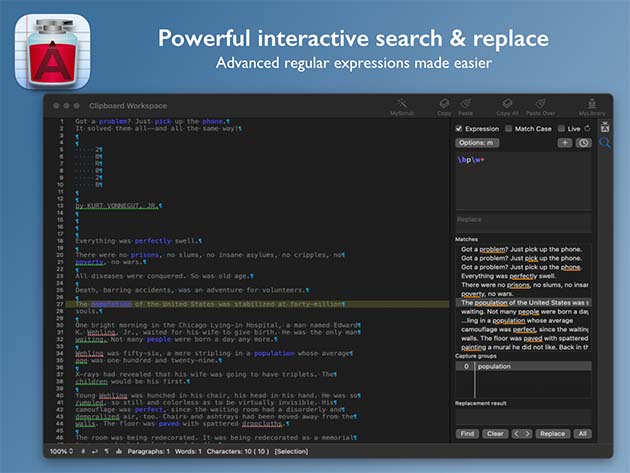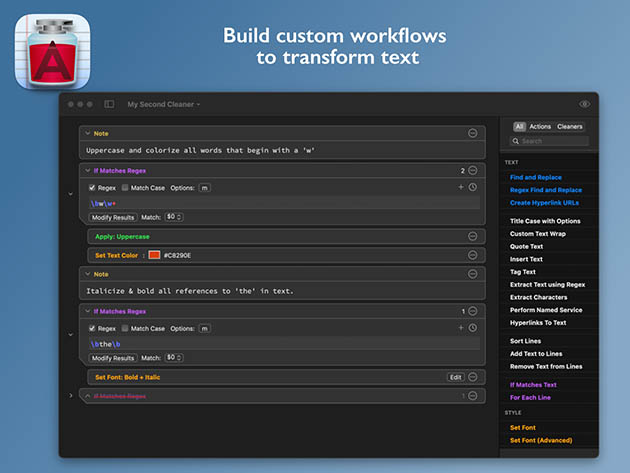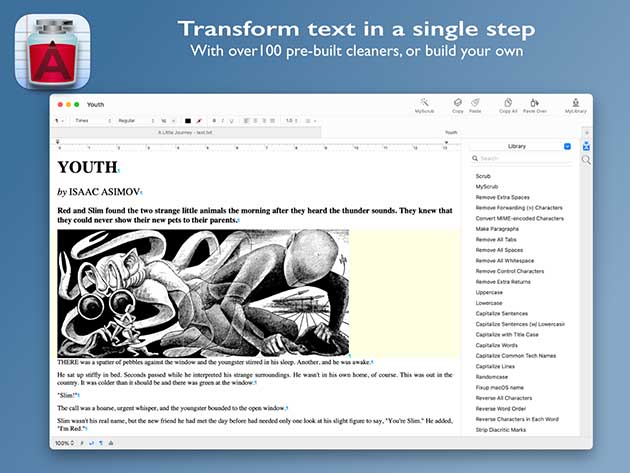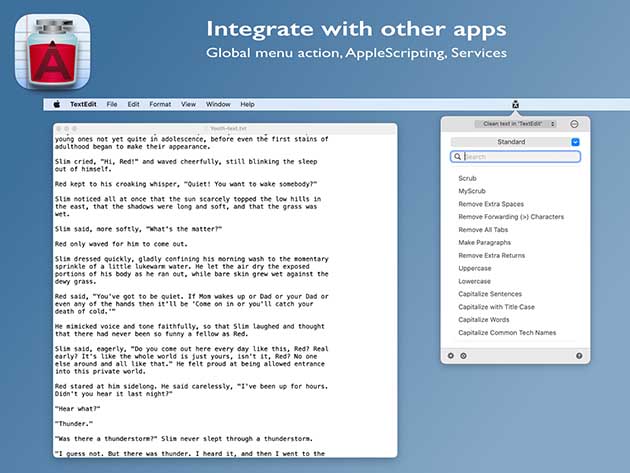TextSoap is a powerful text transformation tool that makes your life easier. It combines hundreds of text transformations and built-in cleaners, allowing you to create complex custom cleaners or members easily. The group editor lets you combine multiple texts into a single group, which makes it easy to process large numbers of texts with the same settings. Import text by simply dragging to the app, or exporting it in other formats. Get the most out of your Mac with TextSoap!
4.5/5 rating on G2:
★ ★ ★ ★
★ ★
4.6/5 rating on MacUpdate:
★ ★ ★ ★
★ ★
Core Features
-
Simple interface. Built with a modern interface to help you focus on your content
-
TextEdit +. Includes a standard TextEdit functionality, with additional options like line numbers, invisible characters & more
-
Built-in cleaners. Offers up a large collection of more than 100 included cleaners
-
Import/export. Allows you to import or export multiple cleaners & groups within a single library file
-
Custom cleaner editor. Lets you create custom text processing workflows
-
Group editor. Lets you create groups to organize the cleaners you need for a project to provide quick access
Some TextSoap 9 Highlights
-
Dark Mode Support. Redesigned from top to bottom to look truly great in dark mode
-
Apple Silicon Support. Juice up your text cleaning on Apple's latest Mac hardware
-
Single Window Interface. Combined the multiple windows for editing custom cleaners, custom groups, importing & exporting into a single integrated experience
-
For Each Line Action.Each line is treated as its own text, further simplifying your text processing
-
Sort Lines Action. Match case, skip whitespace, sort numbers as values & use a regular expression with a result template to sort your lines like never before
-
List-Related Actions
- Use a table of data to repeat an action for each row
- Define a List with your data]
- Process a List, iterating through each row & using that data when applying various actions
What's New?
- New interface for creating custom cleaners (workflows)
- Create and save cleaners (workflows) to automate text processing actions.
- Advanced Line Sorting options
- Create Lists for data-driven text transformations
- Custom formatting of Dates and Times
- Tag text with HTML, BBCodes, and custom tags
- Extract text with regular expressions
- Change text based on its style
- Change text style based on matching text