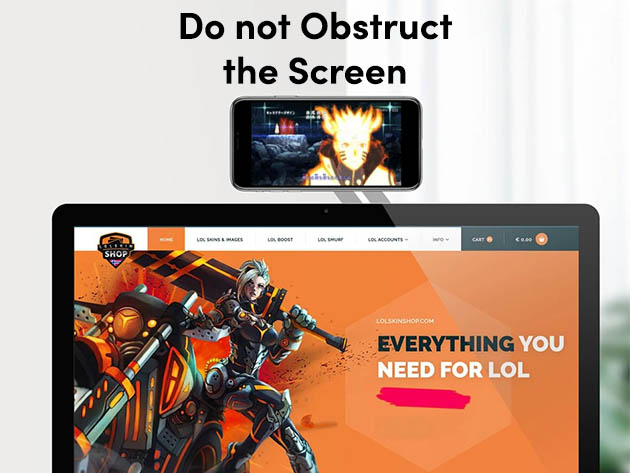Imagine having your phone always in view while working on your desktop or laptop no matter where you are. Now you can with Eazy-Arm! Ergonomically designed, this holder’s bracket easily extends after being attached to a laptop, computer monitor, or vertical flat surface. Now you can easily access your phone as a second screen. No more putting down your phone on the table as it might catch virus particles. There is even a reserved charging port so that you can power up your phone while watching videos in a comfortable position. You can also use the bracket to hold headphones too.
-
Bracket. Attaches to a laptop, computer monitor, or any vertical surface
-
Phone holder. Holds your phone so you can use it hands-free or as a second screen
-
Charging port. Power up your phone while watching videos in a comfortable position
-
Headphone holder. Use it to store your headphones too
Installation
- Choose which side you wish to position the Eazy-Arm taking care to affix it so when the arm is fully extended it angles slightly upward. It should resemble the number 7 (seven) with the long side down and the short side angled upward
- Peel the backing off the sticker to adhere the Eazy-Arm to the back of your laptop or desktop screen – this is the short piece of the arm
- Peel the backing off the metal sphere and adhere it to the back of your phone or phone case
- Now the metal sphere is in place to magnetize to the Eazy-Arm securely mounting your phone in view. The magnet is on the end of the short arm of the Eazy-Arm