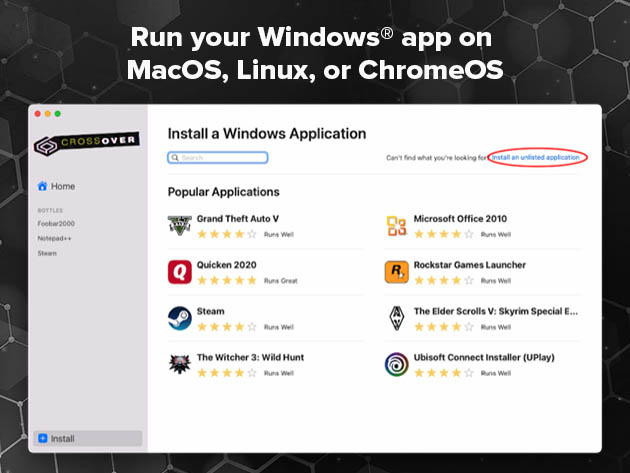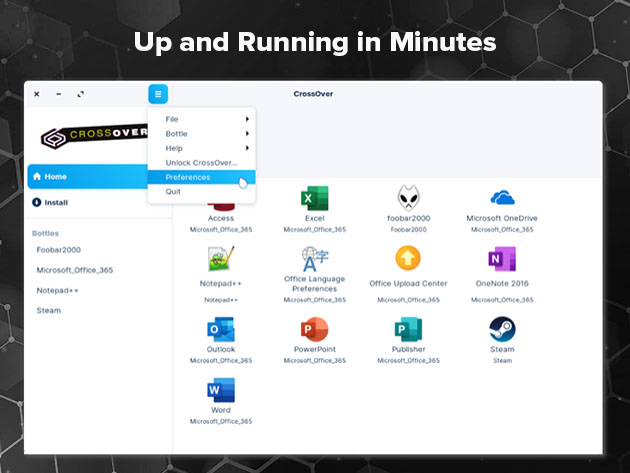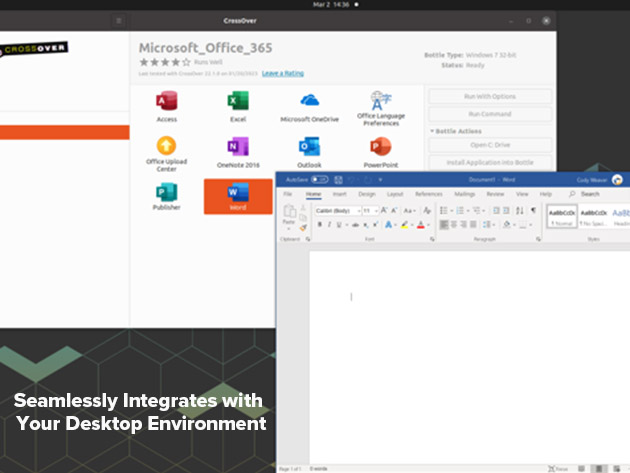So you're a ChromeOS user, you say? You've taken the grand escape from a sluggish PC, but you want to use your Chromebook for more than email, social media and general internet. You want to run full featured Windows software. Impossible they said! Hold our beer. Introducing CrossOver ChromeOS! Run Windows programs that are not available in the Google Play store alongside mobile apps. Scrap remote sessions with multiple users. Run utility software like Quicken and Microsoft Office, or DirectX games, like Wizard101. And bonus: Games from your Steam library will run with CrossOver ChromeOS at native speeds. Roger that!
Why CrossOver?
-
One-click installation. Up & running in minutes
-
Increase your productivity. Run Windows applications without rebooting
-
Forget dreaded software lag. Windows software runs at native speed
-
Just another icon. Seamlessly integrates with your desktop environment
-
Save money. Run Windows apps without Windows OS
-
Give beyond yourself. Contributions (and code) go back to Open Source Community
Search before you purchase. Click here to see if the Windows software you want to run is compatible with CrossOver.
CrossOver +
- Full Version
- Special Renewal Pricing
- Email & phone support for 12 months
- Upgrades & bug fixes for 12 months
What Customers Say
Timothy
"I am very pleased with your product. I have purchased several versions of CrossOver office. This is the first time that I feel comfortable with using CrossOver office in a production machine, for professional work. I can use this product with confidence."
Michelle Delio - Wired
"In general, running CrossOver Office was so similar to using Office on a standard Windows system that it was sometimes difficult to remember the PC was actually running Linux."