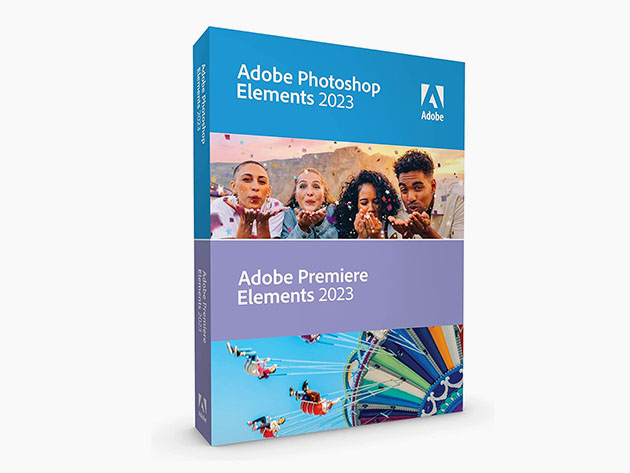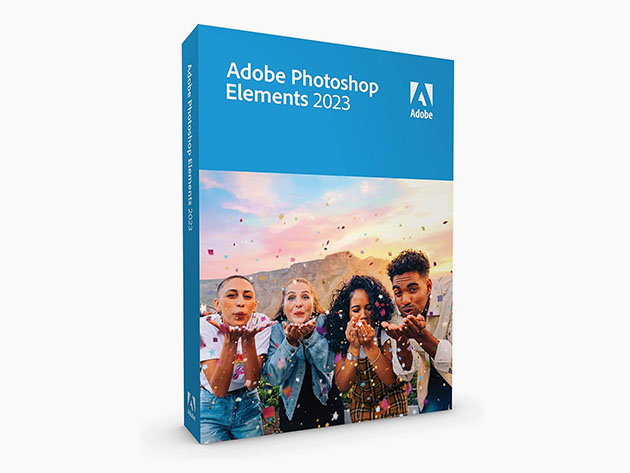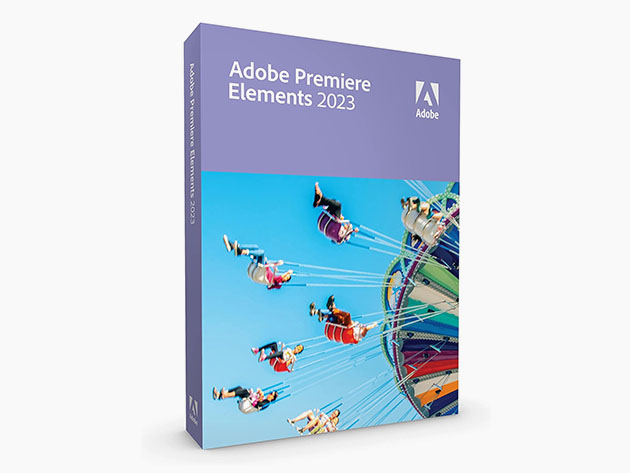Adobe Photoshop and Premiere Elements 2023 Bundle: Bring Your Artistic Vision to Life!
Level up your creative projects with this Adobe Elements Bundle. If you are new to it, or even a seasoned pro, the intuitive tools are designed to edit your photos and videos with precision. Photoshop Elements 2023 allows you to easily combine your photos into a collage, enhance them with artistic effects, and create overlays of text. Premiere Elements 2023 makes video editing smooth and intuitive with its tools and effects. Free your creative ideas with a simple user experience and expert results across photo, video projects regardless of your skill level.

Adobe Photoshop Elements 2023
-
Advanced Tools, Filters, Effects: Experiment with different editing options, adjust brightness, contrast, and saturation
-
Collages & Compositions: With its cropping, overlay & blending tools, you can combine different photos to craft extraordinary and original images
-
Seamless Organization: Add tags to your photos, create themed albums & even search for specific images using keywords
-
Social Media Integration: Effortlessly share your photos with friends & family in just a few simple steps
Adobe Premiere Elements 2023
-
User-Friendly Interface: Whether you're a beginner or an experienced user, this versatile software allows you to create & edit your videos with ease
-
Simplified Video Editing: Trim, merge, and add effects, transitions & titles to your videos with just a few clicks. You can also adjust the speed, volume, and appearance of your clips
-
Smart Media Library: Employs automatic analysis of your videos & photos to categorize them based on criteria such as individuals, locations, events, and more. This intelligent categorization system enables you to swiftly locate and access the specific media elements required for your projects, streamlining your workflow and enhancing efficiency
-
Professional Effects & Enhancements: Apply creative filters, correct colors, stabilize images, remove noise, add slow-motion or fast-motion effects & much more. Customize your videos to achieve stunning visual results
You are getting BOTH Adobe Photoshop Elements 2023 and Adobe Premiere Elements 2023 for Mac.
One code gives you access to both programs.