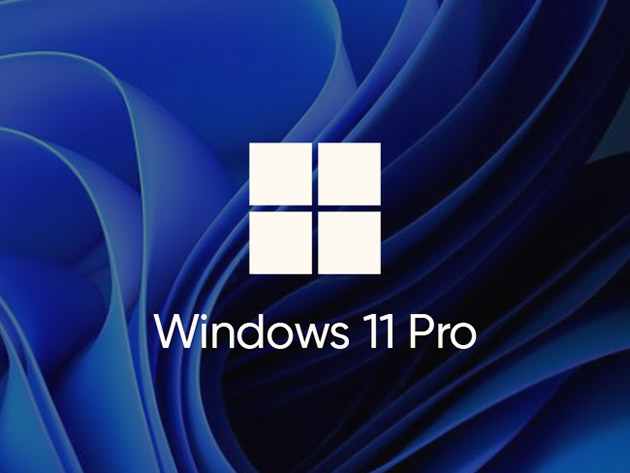
Microsoft Windows 11 Pro (Activation for Up to 3 PCs)
Maximize Your Digital Potential with Windows 11 Pro for Up to 3 Devices: Robust Security Features, Peak Gaming Experience & Innovative Tools
Description
This version is designed for PCs that need a new license for Windows and meet the minimum system requirements for Windows 11. If your PC is running Windows 10 and you are unable to use Windows Update to install the free upgrade to Windows 11, you will not be able to install this version of Windows 11.
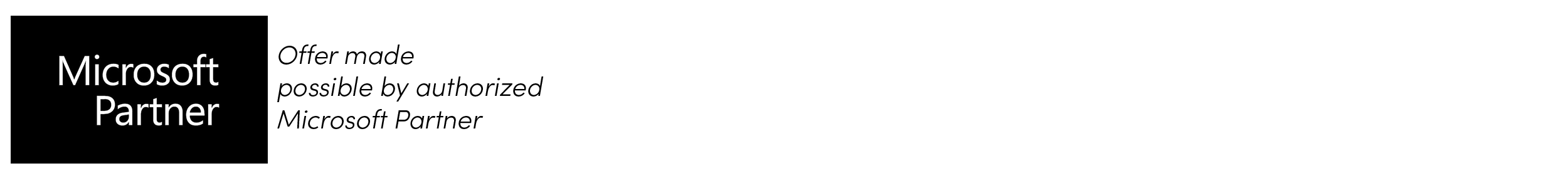
Limitless Possibilities for Work, Play, and Creation
Windows 11 Pro upgrades your digital world, whether you're a professional, gamer, or casual user. This sleek and secure operating system boasts a user-friendly interface, top-notch security features, and innovative multitasking tools. Maximize productivity with features like Snap Layouts and Virtual Desktops. Gamers rejoice with DirectX 12 Ultimate for stunning visuals and blazing speed. Businesses benefit from professional-grade tools like Azure AD integration and BitLocker encryption. Invest in a lifetime license and unlock the full potential of Windows 11 Pro.
Work smarter, play harder, and create freely with Windows 11 Pro. This visually stunning and secure operating system offers a wealth of features for everyone:
- Effortless Navigation: Experience a modern, intuitive interface for a smooth user experience
- Impenetrable Security: Protect your data with advanced features like biometric login and antivirus protection
- Multitasking Master: Organize your projects like a pro with Snap Layouts, Groups, and Virtual Desktops
- Next-Level Gaming: Immerse yourself in breathtaking visuals and lightning-fast performance with DirectX 12 Ultimate
- Built for Business: Access powerful professional tools like Azure AD integration and BitLocker encryption
What’s included in the Windows 11 Pro Package?
Microsoft Windows 11 Pro operating system with built-in features such as Microsoft Teams, Widgets, and Touchscreen for a true mouse-less or keyboard-less experience.
Get answers from Copilot, Windows 11 AI-powered assistant
Copilot answers queries and helps you take action within Windows, like changing a setting, summarizing a web page, or opening a relevant app.
- Ask questions and get answers fast.
- Artificial intelligence (AI) can generate imagery from your ideas.
- Kickstart your writing process.
- Generate code suggestions while you type.
- Integrate with platforms like GitHub for teamwork.
Find Copilot in Windows on the taskbar or press the Windows logo key + C for quick access. And if your keyboard has the Copilot key, you can also use that to launch Copilot in Windows.
Specs
System Requirements
- Windows 10 or higher
- Processor: Minimum 1GHz with multicore on a compatible 64-bit processor or System on a Chip
- RAM: 4GB
- Storage: 64GB or larger
- System firmware: UEFI
- Trusted Platform Module (TPM) version 2.0.
- Graphics card: Compatible with DirectX 12 or later with WDDM 2.0 driver
- Display: High-definition (720p) display that is greater than 9” diagonally, 8 bits per color channel
- Internet connection during initial device setup
- To see complete system requirements, click here
Important Details
- Length of access: lifetime
- Redemption deadline: redeem your code on all devices within 7 days of purchase
- Access options: desktop
- Max number of device(s): 3 (one code can be used to activate 3 PCs)
- Works with Parallels Pro or other virtual machines
- Microsoft account NOT required for setup. License will be connected directly to actual device
- Only available to new users: No
- Version: Windows 11 Pro
- Updates included: Yes
- Click here to verify Microsoft partnership
- Post-purchase support via live chat and ticket at https://redeem.xware42.com/clientarea/ticket/add
- Have questions on how digital purchases work? Learn more here
Terms
- Unredeemed licenses can be returned for store credit within 7 days of purchase. Once your license is redeemed, all sales are final.