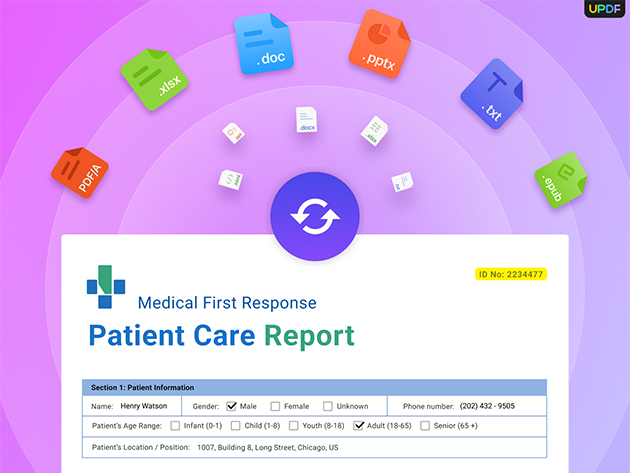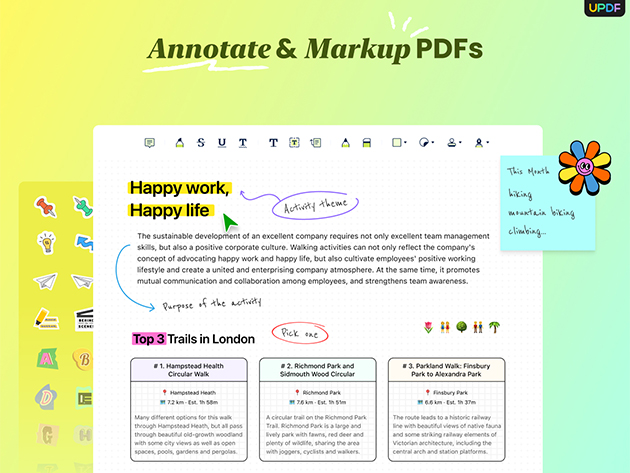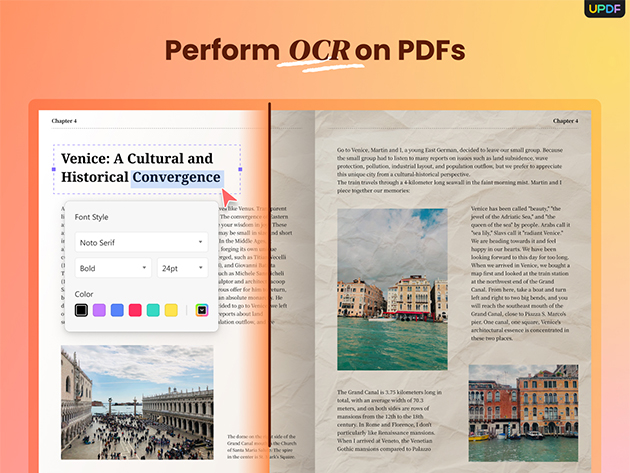NOTE: This is available to new users ONLY.
UPDF is an all-in-one AI-integrated PDF editor toolkit across Windows, Mac OS X, iOS, and Android devices. You can use it to summarize, translate, read, edit, annotate, organize, convert, OCR, crop, watermark, flatten, secure, share, or print PDF files, convert PDFs to mind maps, and chat with images... whatever you want... you name it! And it's all just a mouse click away!
AI Assistant
(AI add-on is not included in the lifetime deal. You need to purchase from updf.com separately.)
- AI chat with your PDF to summarize, translate, explain, and rephrase lengthy PDFs in minutes.
- Translate PDF while preserving the layout and format.
- Convert PDFs to mind maps.
- Upload images and ask any questions about them.
- Ask any prompts and get answers from AI.
Edit PDFs
- Add/edit the text, images, and links in PDF.
- Change the color, font style, size, orientation, and other parameters of the text.
- Add, crop, resize, extract, replace, rotate, or remove the images.
- Add, edit, or remove watermarks from PDFs.
- Set color, image, or document as a background for PDFs.
- Add, edit, or remove header and footer from PDFs.
Annotate PDFs
- Highlight, underline, strikethrough, or squiggly the text in PDFs.
- Add sticky notes, text boxes, text comments, text callouts to PDFs.
- Add shapes (rectangles, ovals, lines, arrows, hexagons, triangles) to PDFs.
- Use the pencil and eraser tools for free-hand drawing within a PDF.
- Add stamps and stickers to PDFs.
- Add signatures to PDFs.
- Manage the annotation list.
Compare PDF
- Find differences between two similar files.
UPDF Cloud
- This lifetime deal contains 2GB cloud storage which can seamlessly access your files across different devices and sync your files across all platforms in real time.
OCR
(Only available on Windows and Mac.
OCR is not available on Mac App Store version or Mac with Intel chip)
- Convert scanned PDFs or images into searchable and editable PDFs or vice versa.
- Can recognize 38 languages as per choice.
Convert PDFs
- Convert PDFs to all major Office formats: DOCX, XLSX, and PPTX.
- Convert PDFs to major image formats: PNG, JPEG, BMP, TIFF, and GIF.
- Convert PDFs to other file formats such as TXT, RTF, CSV, HTML, and XML.
-
"Optical Character Recognition (OCR)" feature included converting scanned PDFs to editable formats.
Organize PDF Pages
- Insert, replace, extract, split, rotate, remove, and reorder the pages in PDFs
- Crop PDF pages.
Protect PDFs
- Add an open password to protect PDFs from being opened without authorization.
- Add a permission password to protect PDFs from copying, editing, and printing.
- Offers 3 different encryption levels: 128-bit RC4, 128-bit AES, and 256-bit AES.
- Remove the PDF password from your document.
Read and Print PDFs
- View PDF in multiple modes: Single Page View/Scrolling, Two Page View/Scrolling.
- Text to speech.
- Search and find text.
- Open and view multiple PDFs in tabs.
- Slideshow PDF.
- Support switching to dark mode.
- Add and manage bookmarks in PDF.
- Print PDFs.
Create PDFs
- Create blank PDF or from Word/Excel/PPT/image.
Fill & Sign
- Create fillable PDF forms.
- Fill and sign PDF with keyboard, mouse, trackpad, or from images, save to the cloud and use across platforms.
- Digital signatures.
PDF/A Conversion Supported
- Save your PDF files in PDF/A format to archive data.
Flatten PDFs
- Save your PDF files as flattened into a single-layer PDF.
Batch Process PDFs
- Batch combine, convert, encrypt, create bulk of PDFs or Insert PDF file into multiple PDFs with a click
Need help? If you have any questions about this app, please email us at support@superace.com.
You can follow us on:
Facebook: @superacesoftware
Twitter: @updfeditor
Youtube: @updf1337
Instagram: @updfeditor
Reviews
-
9to5mac: "Reading PDFs has become second nature, but when it comes to editing, converting, or even organizing PDF documents, the process can be cumbersome. UPDF has changed that, offering an AI-powered PDF solution that makes these complex tasks easier for Mac users. With full-featured editing at just a quarter of the price of Adobe Acrobat Pro, UPDF brings an impressive suite of capabilities to the table, including AI tools that summarize, translate, and even let you chat with PDFs."
-
Howtogeek: "UPDF provides consumers with a compelling alternative for reading, annotating, and editing PDF documents while boasting user-friendly features and affordable pricing."
-
MakeUseOf: "UPDF is an affordable PDF editor that can go with you anywhere. It allows you to view, annotate, edit, convert, and organize PDFs from one handy app on Windows, macOS, iOS, and Android."
-
AppleInsider: "UPDF Editor includes an AI assistant that provides convenient tools for quick editing and search. It's like ChatGPT but for managing your PDF."