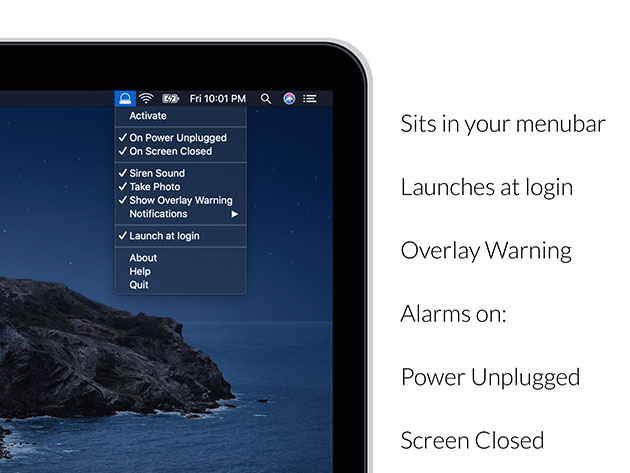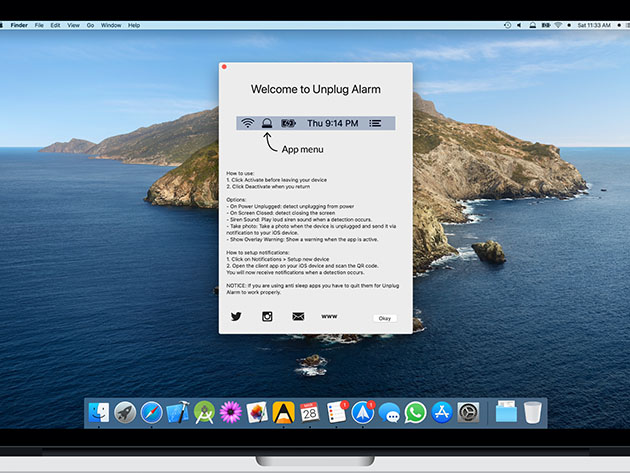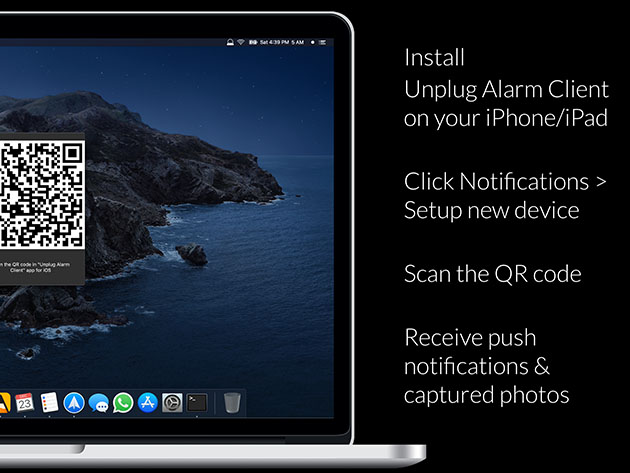Processing payment...
Unplug Alarm: Theft Detection & Alert App
Deal Price$4.99
Suggested Price
$9.99
You save 50%
DescriptionImportant DetailsReviewsRelated Products
Loud Siren, Overlay Warning & Intruder's Photo — This App Sends You Instant Alerts When Someone Unplugs Your Mac from Power or Closes the Screen
Terms
- Unredeemed licenses can be returned for store credit within 30 days of purchase. Once your license is redeemed, all sales are final.
2 Reviews
4.5/ 5
All reviews are from verified purchasers collected after purchase.
PB
Pavel Belousov
Verified Buyer
Good app that improves security. I checked — everything works. As you know, there is never enough security, so I recommend it to everyone! Affordable price for added security of your computer.
Aug 13, 2020
PJ
Paul Jeffrey
Verified Buyer
Good but non 64-bit version ... I end up having to repurchase off the apple store The volume goes to full ... which I'd prefer have had user volume settings - just in the event of accidental unplugging.
May 13, 2020
Your Cart
Your cart is empty. Continue Shopping!
Processing order...