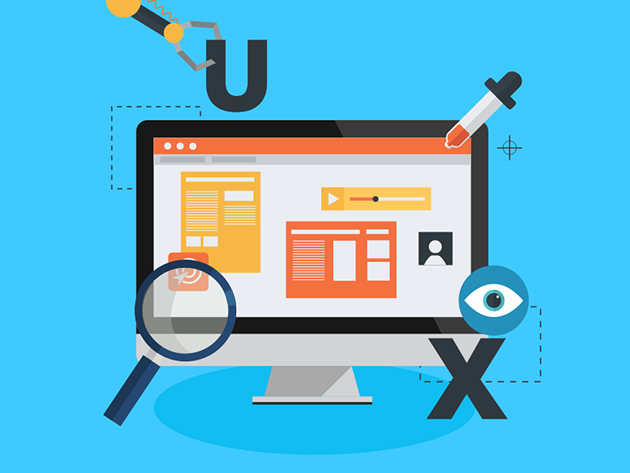UI/UX Professional Designer Bundle
179 Enrolled
32.5 Hours
Deal Price$39.00
Suggested Price
$669.00
You save 94%
8 Lessons (32.5h)
- Become a Professional Graphic Designer
- Introduction to Web Design
- Develop Responsive Websites with Bootstrap 3
- Website Wireframing with HTML5 & CSS3
- Build a Responsive Website with a Modern Flat Design
- Building Responsive Websites with HTML 5 & CSS3
- CSS Flexbox : Build Modern Web Layouts With Flexbox
- Mobile UI and UX Design
DescriptionInstructorImportant DetailsRelated Products
Design Interactive Websites Like a Pro After This 8-Course Bundle
e
e-courses4youe-courses4you's mission is to provide forward thinking training with you in mind. Whether you want to advance up the career ladder, are looking to start a new job, are thinking about a home based business or want to improve your general health and fitness, e-courses 4 you, will deliver you training to improve EVERY aspect of your life.
Their courses are provided by leading experts in their fields. Celebrity partners include Brian Tracy, Tony Robbins, and Stephen Covey and their business packages are partnered by Microsoft to bring you content which is not just average but outstanding!
Click here for more info about the course.
Terms
- Instant digital redemption
Your Cart
Your cart is empty. Continue Shopping!
Processing order...