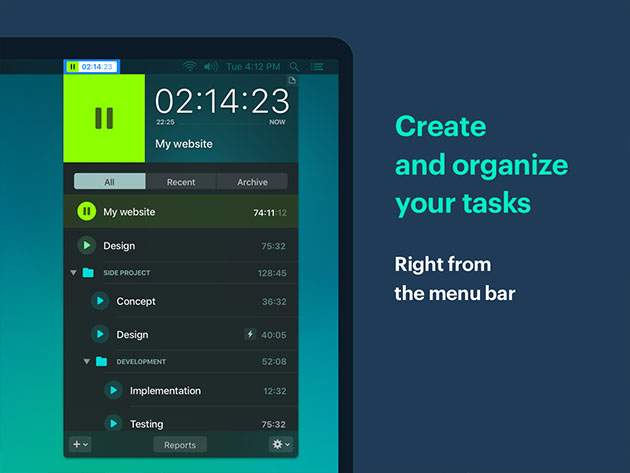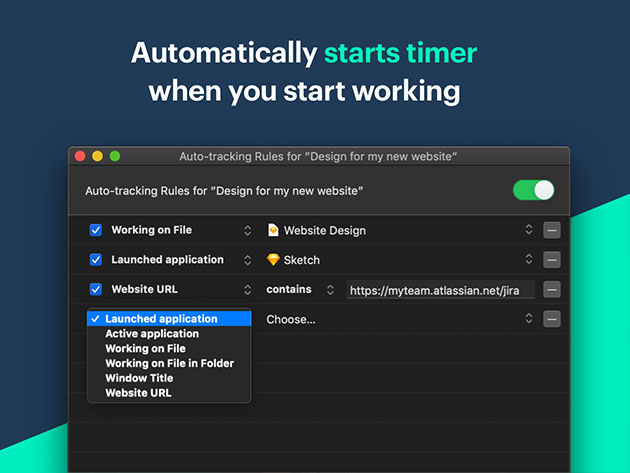Timemator 2: Automatic Time Tracking App (Lifetime)
Better, Smarter Time Management with Automated Activity Timeline, Tracking, Reports, iCloud Sync, Native UI & More
Terms
- Unredeemed licenses can be returned for store credit within 30 days of purchase. Once your license is redeemed, all sales are final.
Bryan Smith
The only one time-tracking app I've stuck with. The flexibility that's possible in setting it up works like my brain does. I have certain projects set to activate/deactivate depending on the active app or a working folder, maybe a certain file that's open, current website, etc. For example, it will automatically track my time if any of the following occurs… VS Code + my-new-project folder is open, Nova + my-new-project folder is open, my-new-project.com website URL is active.
Lynton Schoeman
Timemator lets me concentrate on the work rather than micromanaging and stopping/starting a timer all the time to keep track of my billable hours. Perfect for freelancers! The only thing is I wish it wouldn't automatically start the timer when Safari is minimized (for auto-tracking a URL).
Aniket Borhade
Definitely a great value for money. I like the fact that this is one-time cost and not yearly renewal.
Craig Brown
It's simple to use, it works, and it's not a complete rip-off like so many other timing apps out there
Amit Dhamija
This is one of the best investment I have made recently. The automation works great. I don’t have to worry about manually tracking my work anymore.
peter pedaci
It's very easy to use and quick to set up. Specifically the feature that it monitors your tasks that you can turn into a billable work-task with two clicks later is an incredible time- and thought-saver It's minimalistic approach means it has all the features I need but still tries to stay out of the way as much as possible. Export to .pdf or .csv is also neat but don't expect too many options here. If you need more features or integration this might not be the tool for you. Apart from that A+