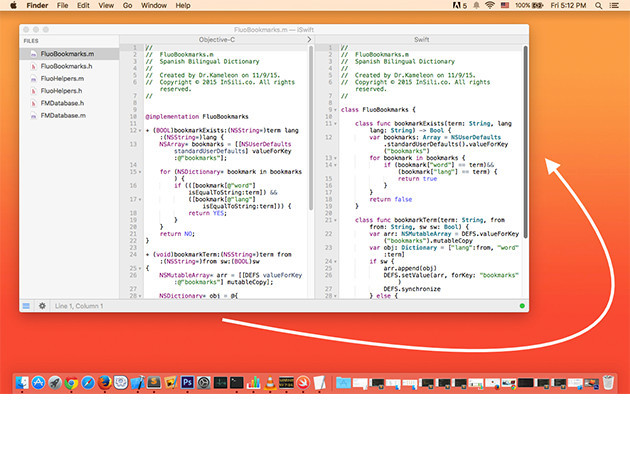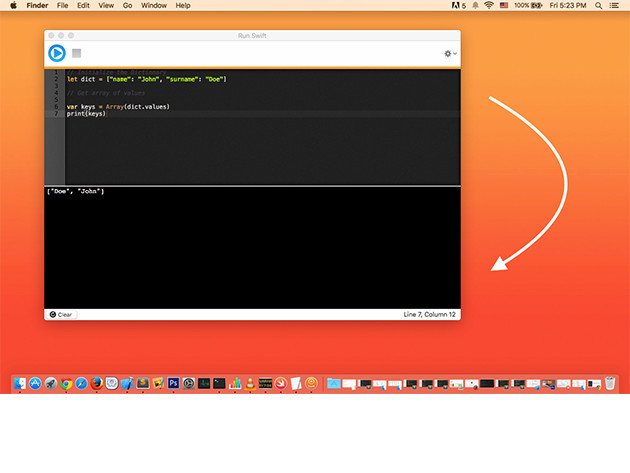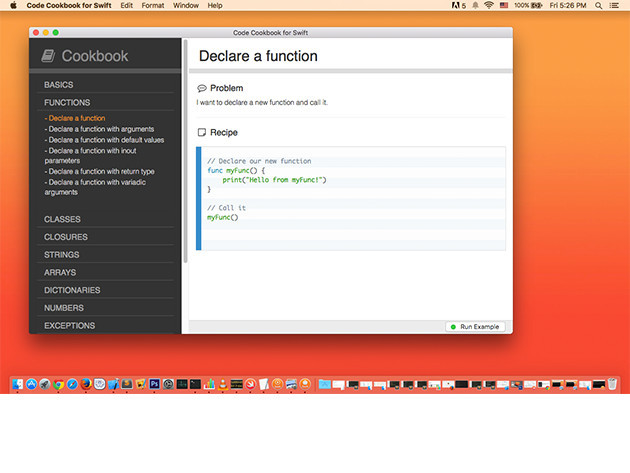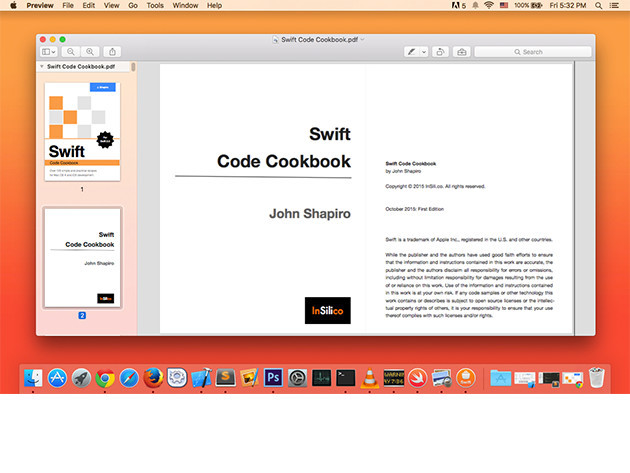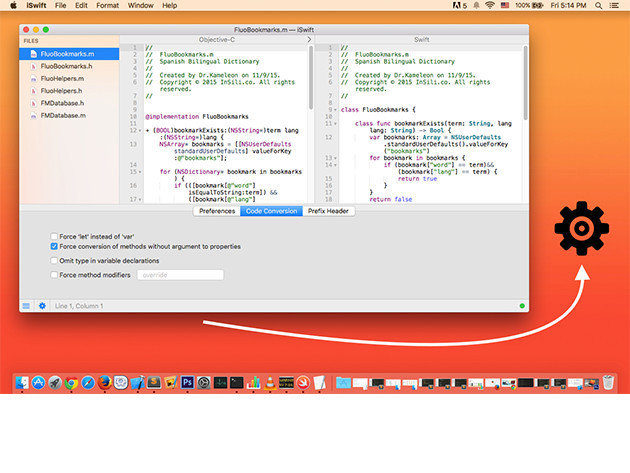Don't undergo the hassle of manually converting your Objective-C code to Swift--let iSwift do it for you. Powered by the Peppermint OS X code editor, this handy app provides you a way to not just quickly and easily convert your code, but also capitalize upon features like syntax highlighting and autocompletion to really turbocharge your programming work.
- Use iSwift to recognize, parse & easily convert Objective-C code to Swift
- Take advantage of automatic as-you-type conversion
- Drag and drop your Objective-C source onto the app icon
- Utilize a simple, easy-to-use UI
- Enjoy "smart" features including syntax highlighting, autocompletion, live syntax checking, etc.