The Premium Google Ads & Marketing Growth Bundle
9 Courses & 37 Hours
$29.99$99.00
You save 69%
What's Included

$11.00 Value
Master Reporting Automation with Google Sheets
Mariel Aim
108 Lessons (6h)
Lifetime

$11.00 Value
Google Trends For Insane Growth for Your Business & Brand
Benjamin Wilson
5 Lessons (1h)
Lifetime
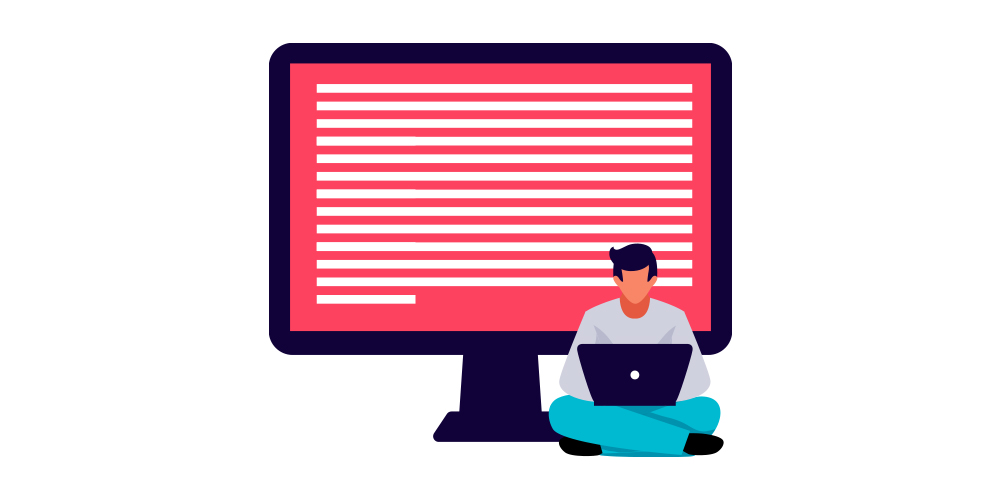
$11.00 Value
Google Tag Manager for Developers
Chris Worfolk
32 Lessons (1h)
Lifetime

$11.00 Value
Google Analytics Course
Earn and Excel
18 Lessons (2h)
Lifetime
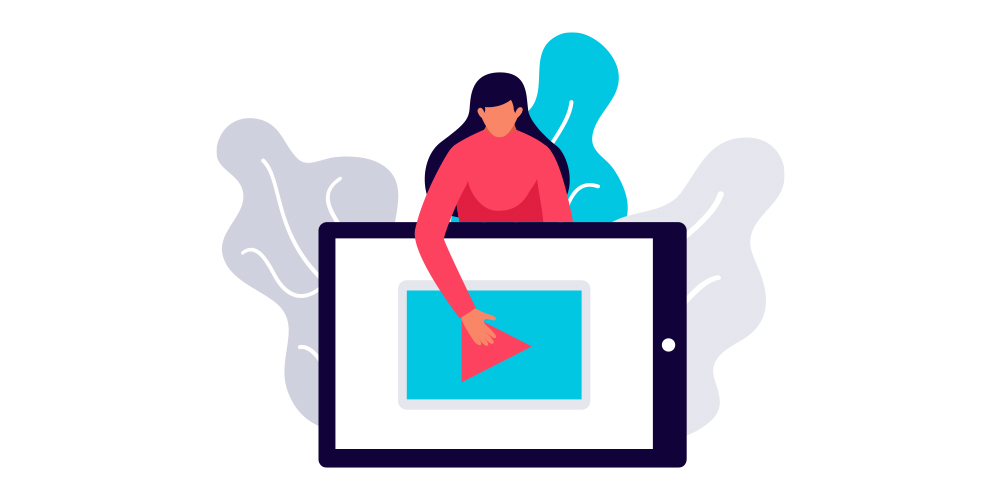
$11.00 Value
Introduction to Google Ads
Earn and Excel
8 Lessons (1h)
Lifetime
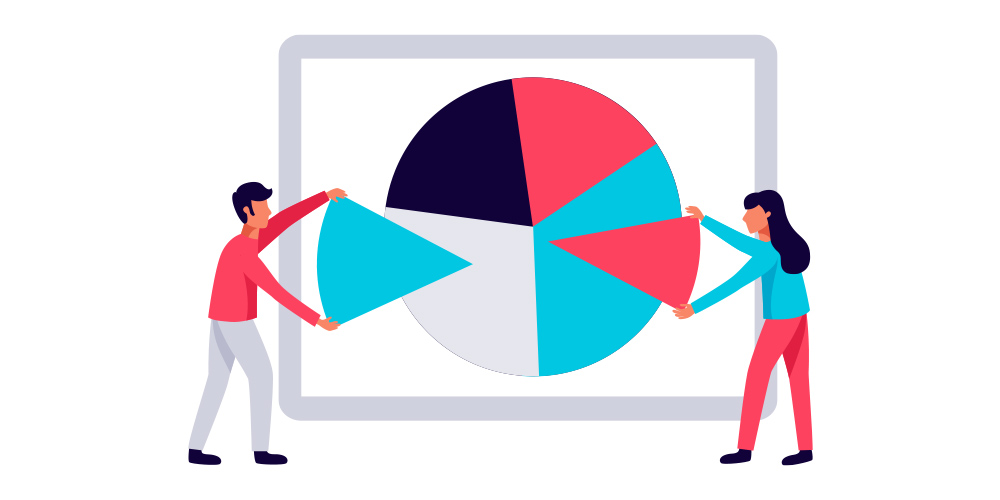
$11.00 Value
Marketing Analytics in Google Data Studio
Earn and Excel
13 Lessons (2h)
Lifetime

$11.00 Value
Ultimate Google Ads Training 2021: Profit with Pay Per Click
Isaac Rudansky
69 Lessons (18h)
Lifetime

$11.00 Value
G Suite Google Docs Introduction Increase Productivity
Laurence Svetikis
28 Lessons (2h)
Lifetime

$11.00 Value
The Most In-Depth Google Tag Manager (GTM) Course for 2021
Ziga Berce
44 Lessons (4h)
Lifetime
Terms
- Unredeemed licenses can be returned for store credit within 30 days of purchase. Once your license is redeemed, all sales are final.
Your Cart
Your cart is empty. Continue Shopping!
Processing order...
