The Mac Productivity Bundle
What's Included

The Mac Productivity Bundle

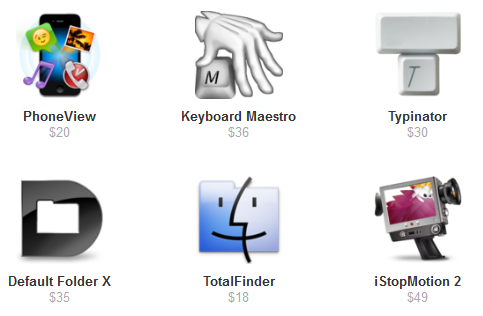
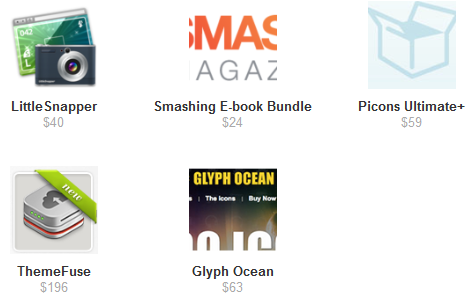



The Mac Productivity Bundle
Description
The Mac Productivity Bundle
11 Awesome Digital Tools To Make Your Life Easier
-
 PhoneView
PhoneView
$20 -
 Keyboard Maestro
Keyboard Maestro
$36 -
 Typinator
Typinator
$30 -
 Default Folder X
Default Folder X
$35 -
 TotalFinder
TotalFinder
$18 -
 iStopMotion 2
iStopMotion 2
$49 -
 LittleSnapper
LittleSnapper
$40 -
 Smashing E-book Bundle
Smashing E-book Bundle
$24 -
 Picons Ultimate+
Picons Ultimate+
$59 -
 ThemeFuse
ThemeFuse
$196 -
 Glyph Ocean
Glyph Ocean
$63
PhoneView
Access Your iPhone's Voicemail, SMS, and More
Save iPhone, iPad and iPod Touch app data, voicemail, text messages, iMessages, call log, notes, contacts, music and photos to your Mac.
Master Calling and Messaging with These Powerful Features:
System Requirements:
Keyboard Maestro
Increase Your Productivity Using Keyboard Maestro
- Try It
- Version: Version 5
- Genre: Productivity
- by Keyboard Maestro
Keyboard Maestro 5 is now available with control flow, variables, calculations, file actions, image manipulation, macro library and more.
Keyboard Maestro is a productivity enhancer with four main functions, allowing you to record and design your own macro shortcuts and activate them at any time, navigate through running applications with Application Switcher and open windows with Window Switcher, work with an unlimited number of clipboards using Clipboard Switcher and with clipboard history using Clipboard History Switcher.
Keyboard Maestro organizes your macros into Macro Groups. Think of them as folders of macros. Each Macro Group controls when the macros it contains are active. A Macro is made of two parts: a set of Triggers you choose to determine when the macro is executed and a list of Actions that define what the macro does when it is executed.
System Requirements:
- Mac OS X Lion and Snow Leopard
Typinator
Typinator "Types" Frequently Used Text For You
- Try It
- Version: 5.1
- Genre: Productivity
- by Ergonis Software
Typinator BOOSTS your productivity by automating the process of inserting frequently used text and graphics and auto-correcting typing errors.
Set up custom abbreviations for frequently needed text items, and Typinator automatically replaces the abbreviations with the corresponding expansions as you type. Saves a lot of your time.
With THOUSANDS of predefined corrections for common typos and misspelled words for US and British English, German and French, Typinator is not only a typing assistant that speeds repetitive typing tasks, but also a system-wide auto-correction tool that automatically fixes typing errors and misspelled words.
Setup Is Easy
You just define an abbreviation along with its replacement text or picture.
Usage Is Even Easier
Whenever you type one of your abbreviations in any application, Typinator inserts the corresponding replacement.
System Requirements:
- Mac OS X 10.5.8 or newer
- Compatible with OS X Lion
Default Folder X
Save Your Files Effortlessly & Open Your Folders Instantly
- Try It
- Version: 4.4.12
- Genre: Productivity
- by St. Clair Software
Save your files effortlessly and open your folders instantly. Default Folder X makes Mac OS X’s Open and Save dialogs work as quickly as you do.
Custom keyboard shortcuts put your favorite and recent folders at your fingertips. Pop-up menus let you navigate your folders and open Finder windows.
System Requirements:
- Intel or PowerPC Mac running Mac OS X version 10.5 or higher
TotalFinder
Brings tabs to your native Finder and more
TotalFinder adds tabs, hotkeys, and other tweaks to the Mac OS X Finder in 10.6 Snow Leopard or 10.7 Lion.
Implemented features:
System Requirements
If you want to make your own movie telling a story on a shoestring budget, stop motion animation (also sometimes called claymation) with iStopMotion is the way to go.
Just bring your toys and your imagination, hook up your camera to your Mac and have a go. It is so easy, your kids can do it. Stop Motion animation with iStopMotion is fun for everyone!
Tilt Shift Filter – Use this popular optical effect to make you scene look like a miniature. Especially appealing with time lapse movies. (Not with Intel GMA graphics)
Send to iMovie – Directly transfer your clips to iMovie ’08 (or newer) and add cool intros, transitions, effects, sounds and more.
Camera Support – Added support for more recent Canon DSLR models and HDV cameras (when Logic Studio or Final Cut Studio is installed).
See why scores of teachers think that stop motion animation is excellent for learning story-telling skills. Feel the enthusiasm, energy and fun that make your kids learn like never before.System Requirements
Supported camera
LittleSnapper
Picture Perfect Screenshots
- Try It
- Version: v1.8.2
- Genre: Business
- by Realmac Software
LittleSnapper is built to be the designer’s digital scrapbook, allowing creatives to snap, organise, edit and share screenshots and webpages that interest them.
LittleSnapper is the ideal choice for anyone looking for a beautifully crafted application built to make managing screen and websnaps easy.
From the comprehensive capture tools for the desktop and web, the powerful organisation options to curate your library, and the vector-based non-destructive annotations through to the Ember Flickr and SFTP sharing, LittleSnapper has all the tools a designer needs to cultivate their own design library.
System Requirements:
- OS X 10.6.6 or later
Smashing E-book Bundle
Super Bundle for Web Development (6 eBooks)
- Version: PDF, EPUB, Kindle (DRM-free)
- Genre: Education
- by SmashingMagazine
Smashing Magazine publishes eBooks on a regular basis in the field of Web design and development. Now you can get all Web development related Smashing eBooks in one swoop and benefit from 20% discount!
Smashingmagazine best coding articles give shape to this set of contemporary programming languages eBooks: CSS, JavaScript, jQuery, WordPress and HTML. This bundle will help you develop great websites by applying trendy plug-ins, techniques for responsive design and many other nifty coding usages.
This Smashing eBooks Bundle contains the following 6 eBooks:
- Mastering CSS, Vol. 1 (344 Pages)
- JavaScript Essentials (142 Pages)
- Mastering jQuery (122 Pages)
- WordPress Essentials (157 Pages)
- Mastering WordPress (166 Pages)
- WordPress Tutorials (183 Pages)
Formats: PDF, EPUB,
Kindle (DRM-free)
Language: English
Publisher: Smashing Media GmbH
Picons Ultimate+
Royalty-free Vector Icons for Designers
- Version: Basic 1,2, & 3
- Genre: Graphics & Design
- by Picons
New Ultimate+ Bundle now including Basic 1, 2 & 3 sets (600 premium royalty-free icons).
Picons Basic 3 set is a brand new and long-awaited upgrade, containing 160 vector icons. Again fully compatible with previous sets and optimized to be used on your websites, blogs, print media or mobile apps.
Picons Basic 2 set contains 300 hand-crafted vector icons, built on a grid and sharing the same visual language. It is an essential source of icons and symbols for every web, interface and print designer. The icons are also optimized for your iPad, iPhone or Android app interface.
Picons Basic 1 set contains 140 royalty-free vector icons for graphic designers and design enthusiasts. All icons are hand-crafted, with great detail and unlimited scalable. This bundle is a must-have for all interface designers and is including some special icons for websites, mobile apps and other interfaces.
System Requirements:
- N/A
ThemeFuse
4 Premium WordPress Themes of Your Choice
Give your blog a fresh, professional look using our powerful, yet simple to use premium themes which are easy to setup and customize with no coding knowledge whatsoever.
ThemeFuse designs Wordpress themes are all so attractive that it can be hard to choose.
The amazing selection of 21 original, unique, and professionally designed themes range from corporate and product to portfolio and blogging. All include one-click auto install making installation practically instant and definitely pain free.
System Requirements:
- N/A
Glyph Ocean
1,500 Royalty-Free Vector Icons in 7 different file types
- Version:
- Genre: Graphics & Design
- by Glyph Ocean
GlyphOcean icons are royalty-free vector icons, designed and specially optimized for website navigation, user interfaces, mobile and GUI interfaces. These icons include multimedia player controls, file management, ecommerce, and a bunch of other useful topics.
Package includes 4,500 monochromatic
vector icons available in 3 different sizes:24×24 / 32×32 / 48×48.with
supportive file typespng. pdf. eps. ai. jpg. csh. and cdr.
System Requirements:
- N/A
Bundle Terms & Conditions:
• No refundsTerms
- Unredeemed licenses can be returned for store credit within 30 days of purchase. Once your license is redeemed, all sales are final.

















