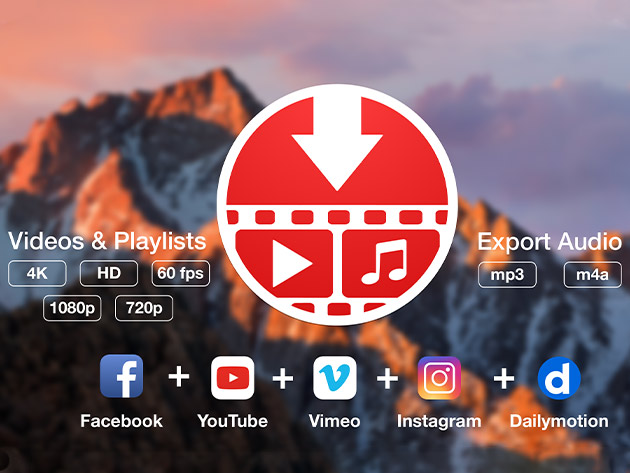The Complete MyMixApps Mac App Bundle
$19.99$68.58
You save 70%
What's Included

$38.22 Value
PullTube: Online Video Downloader (Lifetime License)
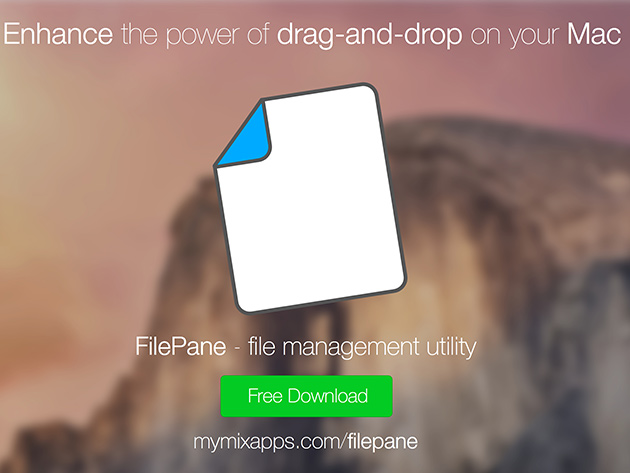
$9.99 Value
FilePane: File Management (Family License)

$20.37 Value
Shredo: File Shredder (Family License)
Terms
- Unredeemed licenses can be returned for store credit within 30 days of purchase. Once your license is redeemed, all sales are final.
2 Reviews
4.5/ 5
All reviews are from verified purchasers collected after purchase.
ki ho kwon
Verified Buyer
We can study on YouTube. I also learn to cook. But there is something inconvenient. It's just that it's hard to store. Easy to use with this program. It's not difficult. In addition, it is possible to reduce the storage to the desired capacity. We believe that saving time and small effort can achieve great results.
Jul 26, 2022
iT
info Tgs
Verified Buyer
I've been using the PullTube app in this bundle. It smoothly downloads items I want to preserve from YT. A good number of resolution options, audio only option, include Closed Captions, etc. So I highly recommend it.
Jun 23, 2022
Your Cart
Your cart is empty. Continue Shopping!
Processing order...