The Comprehensive App & Game Design Bundle
118 Enrolled
5 Courses & 25 Hours
Deal Price$39.00
Suggested Price$3,108.00
You save 98%
What's Included

$420.00 Value
New App Inventor

- Experience level required: All levels
- Length of time users can access this course: 12 months
Course Curriculum
- Course Introduction
- Course Breakdown
- Introduction To App Inventor 2
- App Inventor Setup Introduction
- Creating A Gmail Account
- App Inventor Companion App - Option 1
- Setting Up Onscreen Emulator - Option 2
- Setting Up Usb Device Part 1 - Option 3
- Setting Up Usb Device Part 2 - Option 3
- Section Recap
- Component Editor Intro
- Pallette Section
- Components View And Components Section
- Properties Section
- Blocks Editor Build Options And Media Section
- Components Editor In Action
- Section Recap
- Blocks Editor Introduction
- Blocks Drawer
- Blocks Viewer And Media Section
- Blocks Editor In Action
- Section Recap
- First App Introduction
- First Application Overview
- Setting Up Our First Application
- Creating Our First Application
- Changing The Door Appearance When Locked
- Section Recap
- Second App Introduction
- Second App Overview
- Component Spotlight - HorizontalArrangement
- Component Spotlight - VerticalArrangement
- Arranging Our Buttons
- Component Spotlight - Checkbox_Edited
- Naming Our Chapters
- Component Spotlight - Sound_Edited
- Setting Up Chapter Audio
- Adding Space To Our Layout
- Updating Our Component Names
- Block Time - Making Our Buttons Play Audio
- Testing Final App
- Section Recap
- App Backup, Restore And Share Intro
- Understanding App Inventor File Types
- Downloading And Backing App Inventor Apps
- Uploading, Sharing And Restoring App Inventor Apps
- Section Recap
- Third App Introduction
- Third App Overview
- Component Spotlight - Canvas
- Layout Canvas And Labels
- Component Spotlight - Ball
- Implement Hotspots And Upload Media
- Block Time - Activating Tapped Bones
- Block Time - Simplifying Activated Bone Blocks with Procedures
- Block Time - Resetting Hotspot Colors With Procedures
- Component Spotlight - Player
- Adding Vibration To Hotspots
- Section Recap
- Fourth App Introduction
- Fourth App Overview
- Basic Home Screen Layout
- Navbar Layout
- Component Spotlight - Activity Starter
- Implementing Website Activity
- Implementing Map Activity
- Component Spotlight - PhoneCall
- Implementing Call Screen Part 1 - Intro To Multiple Screens
- Implementing Call Screen Part 2 - Intro Component Spotlight - Textbox
- Implementing Email Screen Layout
- Block Time - Sending Emails With The Help Of Variables
- Section Recap
- Fifth App Introduction
- Fifth App Overview
- Implementing Top Task Bar Layout
- Component Spotlight - Listview
- Component Spotlight - File
- Finalizing Main Screen Layout With Listview File And Empty List Image
- Implementing Taskform Screen And Structure
- Component Spotlight - Listpicker
- Finalizing Taskform Screen With Listpicker And Form Input
- Block Time - Passing Data Between Screens
- Block Time - Adding Tasks To File - Understanding Parsing Pt1
- Block Time - Displaying Tasks From File Using Listview Understanding Parsing Pt2
- Deleting Our List And Toggling Filter Bar
- Block Time - Toggling Main Image And Canceling Tasks
- Block Time - Showing New Tasks First With List Reversal
- Block Time - Making Tasks Pretty UsingText Manipulation
- Section Recap
- Sixth App Introduction
- Sixth App Overview
- Implementing Basic Layout Structure
- Component Spotlight - Texting
- Component Spotlight - Tinydb
- Component Spotlight - Spinner
- Component Spotlight - Timepicker
- Component Spotlight - TextToSpeech Edited
- Implementing Lower Select Reply Message Structure
- Block Time - Showing And Hiding Add New Message Arrangement
- Block Time - Adding Messages To Spinner
- Block Time - Showing Messages In Spinner
- Block Time - Formatting Return Time For Message
- Block Time - Toggling Application State On And Off
- Block Time - Sending Auto Reply Messages And Text To Speech
- Section Recap
- Seventh App Introduction
- Seventh App Overview
- Component Spotlight - Camera
- Component Spotlight - ImagePicker
- Implementing Main Screen Layout
- Implementing Basic Layout For Drawing S
- Block Time - Linking To Drawing Screen
- Component Spotlight - Slider
- Implementing Color Picker Drawer Layout
- Block Time - Screen Initialization And Basic Canvas Drawing
- Block Time - Picking Paint Colors
- Component Spotlight - Sharing
- Implementing Options Drawer Layout
- Block Time - Adding And Subtracting Brush Sizes
- Block Time - Sharing Completed Images And Coloring Lower Gesture Bar
- Block Time - Toggling Drawer State With
- Section Recap
- Eighth App Introduction
- Eighth App Overview
- Component Spotlight - Camcorder
- Component Spotlight - Locationsensor
- Implementing Main Screen Layout
- Block Time - Custom Component Colors And Basic Buttons Setup
- Block Time - Storing Memory Data
- Implementing Memory List Screen Layout
- Block Time - Displaying Our List Of Memories
- Block Time - Selecting And Clearing Memories
- Component Spotlight - WebViewer
- Implementing View Memory Screen Layout
- Block Time - Viewing And Formatting Memories Footage
- Block Time- Viewing Location Data
- Section Recap
- Ninth App Introduction
- Ninth App Overview
- Component Spotlight - Clock
- Implementing Basic Timer Layout
- Implementing Time, Buttons, And Slider
- Block Time - Centering Our Clock
- Block Time - Setting And Initializing Our Clock
- Block Time - Programming Our Timer
- Block Time - Starting And Pausing Timer
- Component Spotlight - Notifier
- Block Time - Sounding And Resetting Timer
- Block Time - Understanding Clock Rotation
- Block Time - Understanding Clock Rotation
- Block Time - Rotating Our Clock Hand
- Component Spotlight - Tinywebdb
- Favorites Bar Layout
- Block Time - Creating A New Favorite Part 1
- Block Time - Creating A New Favorite Part 2
- Block Time - Using A Favorite Part 1
- Block Time - Using A Favorite Part 2
- Section Recap
- Tenth App Introduction
- Tenth App Overview
- Component Spotlight - Accelerometer
- Implementing Game Menu Layout
- Block Time - Dynamic Button Sizes With Accelerometer Part 1
- Block Time - Dynamic Button Sizes With Accelerometer Part 2
- Block Time - Configuring Game Modes
- Implementing Basic Settings Screen
- Implementing Ball Color Group Part 1
- Implementing Ball Color Group Part 2
- Implementing Paddle Length Group
- Implementing Paddle Movement Group And Play Arrangement
- Block Time - Creating A Toggle Group
- Block Time - Finalizing Toggle Groups
- Block Time - Sliding Color Drawer Open And Closed
- Block Time - Fixing Color Drawer Open And Close Issues
- Block Time - Storing Game Settings
- Block Time - Tying Up Loose Ends
- Implementing Game Screen Layout
- Block Time - Initializing Game Settings Part 1 Initializing Game Variables
- Block Time - Initializing Game Settings Part 2 Initializing Color Modes
- Block Time - Initializing Game Settings Part 3 Initializes Paddles
- Block Time - Configuring Paddle Movement Part 1
- Block Time - Configuring Paddle Movement Part 2
- Block Time - Configuring Collisions Part 1 Colliding With Paddle
- Block Time - Configuring Collisions Part 2 Colliding With Walls
- Block Time - Configuring Collisions Part 3 Game Modes
- Block Time - Adding Bad Hit Flash
- Block Time - Adding Canvas Painting
- Block Time - Setting Up Game Over
- Application To Market Intro
- Introduction To Android Market (Google Play Store)
- Introduction To Google Play Developer Account
- Opening A Google Play Developer Account
- Google Play Developer Account Breakdown
- Application Graphic Assets
- Uploading And Publishing App To Google Play Store
- Updating Your Android Application
- Section Recap
- Course Recap
- Additional Resources
- Closing Message
New App Inventor
eL
e-Careers Limitede-Careers comprises of passionate and talented educationalists who support over 325,000 students all over the world. The institution consists of around 200 individuals, who all specialize in their own aspects of combining education with technology. e-Careers has established relationships with many awarding bodies, instructors and educational institutions to bring its students training and qualifications in an e-Learning format. For more details on this course and instructor, click here.Description
Apps are everywhere, and there's money to made in building them yourself! Over this course, you'll learn the app-building process without having to write a single line of code manually. You'll get all of the instruction and training to build apps from scratch and deploy them in the market, all with absolutely no prior experience necessary.
- Prepare development environments by installing Google Chrome, Java, & App Inventor software
- Familiarize yourself w/ the App Inventor interface
- Build apps from scratch to demonstrate how system resources are interfaced & used within custom apps
- Compile an app into an APK ready for installation on an Android device
- Create an Android Publisher account & upload apps to the Google Play store
Specs
Details & Requirements
- Length of time users can access this course: 12 months
- Access options: web streaming, mobile streaming
- Certification of completion included
- Experience level required: all levels
- Limit: 1 for you, unlimited as gifts
- Redemption deadline: redeem your code within 30 days of purchase
- Course log-in details and instructions will be emailed to you within 3 working days of redemption
- Free technical support available 24/5 via email, telephone and online chat
- No software included
- Browser settings need to be changed when using a Mac. For more information, click here.
Compatibility
- Windows 7, 8
- Mac
- iOS
- Android
- Internet Explorer 8 or later
- Google Chrome
- Safari 6 or later
- Mozilla Firefox
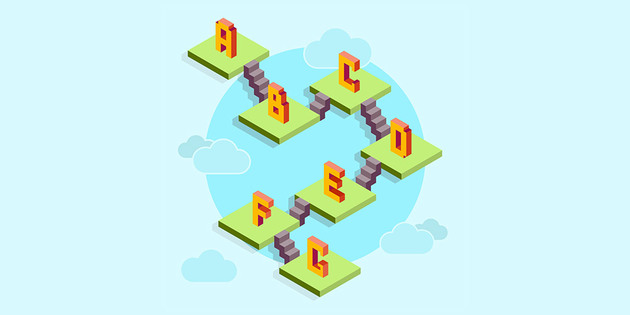
$1,344.00 Value
Game Design Course with Unity Software
e-Careers Limited
75 Lessons (20h)
12 months

$252.00 Value
Adobe Flash Lite 2.1: Creating Mobile Applications
e-Careers Limited
4 Lessons (5h)
12 months

$504.00 Value
Flash Basic Training & Mobile Games Designer Package
e-Careers Limited
12 Lessons
12 months

$588.00 Value
HTML5 Games With No Coding Required
e-Careers Limited
2 Lessons
12 months
Terms
- Unredeemed licenses can be returned for store credit within 30 days of purchase. Once your license is redeemed, all sales are final.
Your Cart
Your cart is empty. Continue Shopping!
Processing order...