The 2025 All-in-One Adobe Creative Suite Bundle
What's Included

Adobe Illustrator Masterclass
- Experience level required: All levels
- Access 110 lectures & 7 hours of content 24/7
- Length of time users can access this course: Lifetime
Course Curriculum
110 Lessons (7h)
- Your First Program
- Section 01: IntroductionIntroduction to the course2:03
- Section 02: How To Use The Selection ToolsHow To Use the Selection Tool4:52How To Use The Direct Selection Tool3:44How To Use the Group Selection Tool4:03How To Use The Magic Wand Tool4:53How To Use the Lasso Tool2:37
- Section 03: How To Use the Pen Tool and the Gang in Illustrator?How To Use The Pen Tool9:14How To Use the Add/Remove Anchor Point Tool5:08How To Use the Convert Anchor Point Tool4:29How To use the Curvature Tool6:11How To Use The Convert Anchor Points Tool4:29The Arc Tool6:08
- Section 04: How To Use the Typography Tools in IllustratorHow To Use the Type Tool in Illustrator5:23How To Use the Area Type Tool3:39The Type On A Path Tool5:14How To Use the Vertical Area Type Tool3:34How To use the Vertical Type on a Path Tool1:53Type on a Path Trick3:23How To Use the Touch Type Tool3:00
- Section 05: How To Use The Drawing Tools in Illustrator Pt 1The Line Segment Tool6:23The Arc Tool4:29The Spiral Tool3:22The Rectangular Grid Tool7:46The Polar Grid Tool5:42
- Section 06: How To Use The Drawing Tools in Illustrator Pt 2The Rectangle Tool3:26The Rounded Rectangle Tool3:43The Ellipse Tool2:07The Polygon Tool3:23The Star Tool4:58The Flare Tool3:20
- Section 07: How to Use the Paintbrush ToolsHow To Apply a Brush Stroke2:37How To Paint with the Paintbrush2:59Types of Brushes1:37Global Paintbrush Tool Options3:23How To Create A Calligraphic Brush2:32How To Create A Scatter Brush2:40How To Create an Art Brush2:55How To Create A Pattern Brush3:16How To Create A Bristle Brush3:04How To Use The Blob Brush2:22
- Section 08: How to Use the Pencil ToolsHow To Use the Pencil Tool – the basics2:29Creating More Paths with the Pencil Tool2:08The Pencil Tool Settings2:45The Pencil Tools Sidekicks- The Smooth Path Eraser and Join Tools2:40
- Section 09: The Eraser ToolsHow To Use The Eraser Tool5:42The Eraser Tool Options2:16How To Use The Scissors and the Knife Tools3:24
- Section 10: The Rotate and Reflect ToolsHow To Use the Rotate Tool4:01How To Rotate the Objects3:28How To Use the Reflect Tool2:41How to Find the Center Spot of your Artwork3:58How To Use the Scale Tool4:52How To Use the Shear Tool5:14How To Use the Reshape Tool2:07How to Use the Transform Tool2:31How To Use the Transformation Tool1:02
- Section 11: The Liquify ToolsHow To Use The Width Tool2:19How To Save Width Profiles3:16How To Use the Liquify Tools2:35How To Use the Liquify Tools Continued3:48
- Section 12: The Shape Builder and Live Paint ToolsHow The Shape Builder Tool Works2:20How To Merge And Erase Paths2:38Shape Builder Tool Options3:56How To Use the Paint Bucket Tool3:18How To Modify Live Paint Groups3:55The Live Paint Tool Options2:11
- Section 13: The Perspective Grid ToolHow To Use The Perspective Grid3:54How To Draw Objects In Perspective3:31How To Add Objects To A Perspective Grid3:13How To Create Perspective Text2:21How To Create Your Custom Grid2:35
- Section 14: How to Use the Gradient ToolHow To Use the Gradient Tools3:09Gradients, swatches and multiple objects2:06Apply a gradient across multiple objects1:39How to use the Gradient panel2:45How To Work with Gradient Meshes3:46Achieving photorealistic effects with gradient meshes9:20
- Section 15: How To Use the Blend toolHow To Use the Blend Tool3:57How to edit the blends2:58How To Create the Long Shadow Effect Using the Blend Tool4:48
- Section 16: How To Use the Technical ToolsThe Eyedropper Tool3:32How To Use the Zoom, Hand and Measure Tool2:33How To Use the Artboard Tool2:53Artboard Tool Options2:15Print Tiling Tool2:35
- Section 17: How To Use the Symbols and the Symbolism ToolsHow To Use Symbols In Illustrator4:22How To use The Symbolism Tools3:19How To Use The Symbolism Tool – Continued3:10
- Section 18: How To Use the Graph ToolsHow to use Graphs in Illustrator6:33Types of graphs in Illustrator4:57How to stylize graphs in Illustrator3:49How To Stylize Your Graph6:54
- Section 19: How To Use Slicing and the Slice ToolsHow To Create Slices and Use The Slice Tool in Illustrator2:39How To Use Slices for Web Development3:54Slice options3:34
- Section 20: How To Use the Color Tools and Drawing ModesHow To Use the Color Tools and Drawing Modes in Illustrator2:39How To Use the Drawing and Screen Modes5:02
- Section 21: SummarySummary0:49
Adobe Illustrator Masterclass
Apex Learning
Apex Learning aims to be an online education that provides the necessary support to the learners and facilitates educators' work and contributes to professional development. They offer innovative pedagogical resources and training in a planned, updated, and oriented way.
Description
Perfect your Adobe Illustrator Skills and Become a Design Pro
Unlock the full potential of Adobe Illustrator with this comprehensive masterclass designed for beginners and experienced designers alike. From mastering selection tools to exploring advanced techniques like the Pen Tool, Typography, Shape Builder, and Gradient Meshes, this course covers everything you need to create stunning vector graphics. Learn how to use drawing tools, liquify effects, perspective grids, and color tools to bring your creative ideas to life. Whether you want to design logos, illustrations, or digital artwork, this step-by-step course will equip you with the skills and confidence to excel in Illustrator.
What you'll learn
- Access to 110 lectures & 7 hours of content 24/7
- Master essential selection tools, including the Selection, Direct Selection, Magic Wand & Lasso tools
- Learn how to use the Pen Tool & its variations for precise vector artwork
- Explore typography tools, including the Type Tool, Type on a Path & Touch Type Tool
- Gain proficiency in drawing tools like the Line Segment, Arc, Spiral & Grid tools
- Discover how to use paintbrush & pencil tools to create custom strokes and freehand drawings
- Work with the Eraser, Scissors, and Knife tools to refine & edit vector shapes
- Understand transformation tools such as Rotate, Reflect, Scale & Shear for accurate object manipulation
- Learn Liquify tools like the Width Tool & Liquify Effects for organic shape adjustments
- Utilize the Shape Builder & Live Paint tools for seamless shape creation and coloring
- Master the Perspective Grid Tool to create realistic depth & structure in your designs
- Apply gradients, blends, and mesh techniques for smooth color transitions & photorealistic effects
- Explore technical tools such as the Eyedropper, Artboard & Measure tools for efficient workflow
- Work with symbols, graphs & slicing tools for professional-level design and web optimization
- Understand color tools & drawing modes to enhance artwork with precision and creativity
Who is this course for
- Anyone who wants to master Adobe Illustrator from the ground up
- Anyone interested in graphic design, digital illustration, or vector-based artwork
- Anyone looking to enhance their design skills for branding, logo creation, and typography
- Anyone who wants to learn professional techniques for creating detailed and scalable vector graphics
- Anyone working in UI/UX design, web design, or motion graphics who needs Illustrator proficiency
- Anyone seeking to improve their workflow with Illustrator’s advanced tools and features
- Anyone interested in freelancing or pursuing a career in graphic design and digital illustration
NOTE: You will need a computer with Adobe Illustrator installed. Software not included in this purchase.
Specs
Important Details
- Length of time users can access this course: lifetime
- Access options: desktop
- Redemption deadline: redeem your code within 30 days of purchase
- Experience level required: all levels
- Certificate of Completion ONLY
- Updates included
- Closed captioning NOT available
- NOT downloadable for offline viewing
- Actual software NOT included
- Have questions on how digital purchases work? Learn more here
- Learn more about our Lifetime deals here!
Requirements
- A computer with Adobe Illustrator installed (any version will work, but CC is recommended)
- Basic computer skills and familiarity with using a mouse and keyboard
- No prior experience with Illustrator or graphic design is required
- A willingness to practice and experiment with the tools to improve skills

Adobe InDesign Diploma
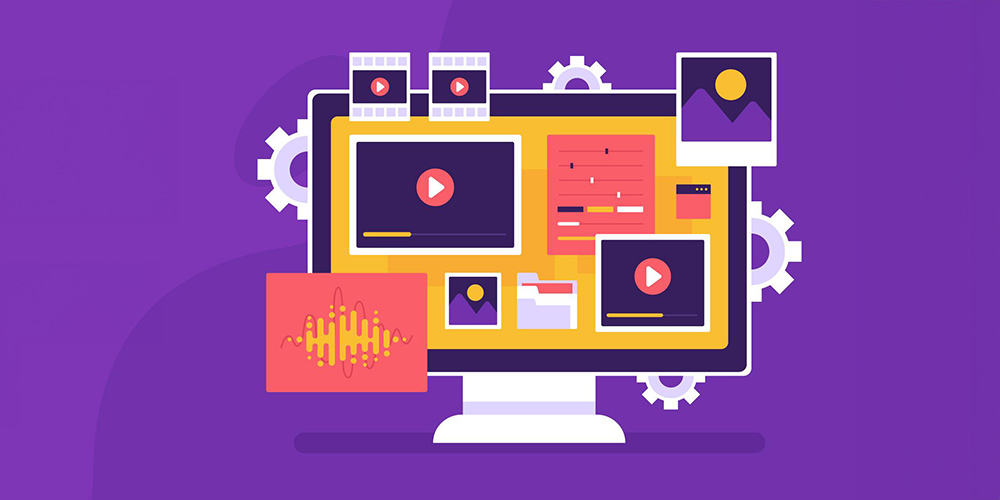
Diploma in Adobe Premiere Pro CC

Adobe Lightroom Classic CC & CC: Photo Editing Masterclass

Flat Design Techniques in Adobe Illustrator
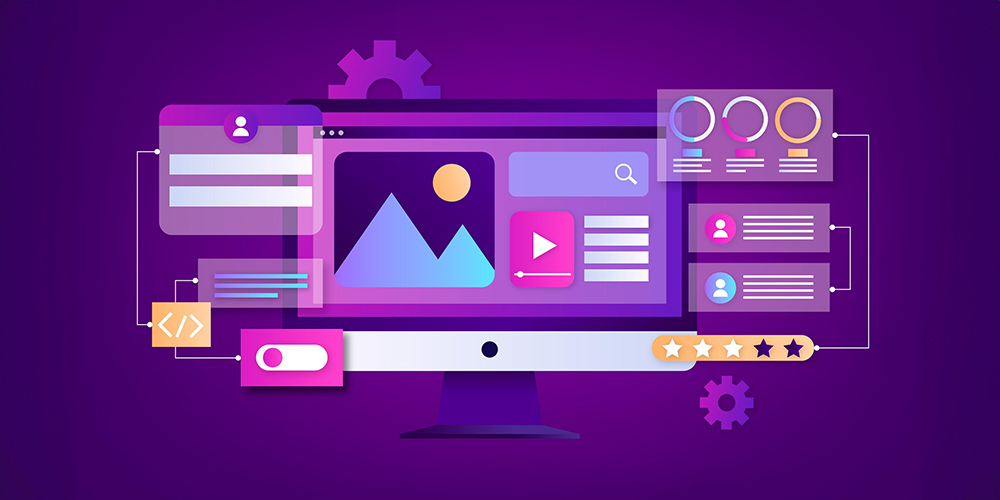
Web Design with Adobe XD
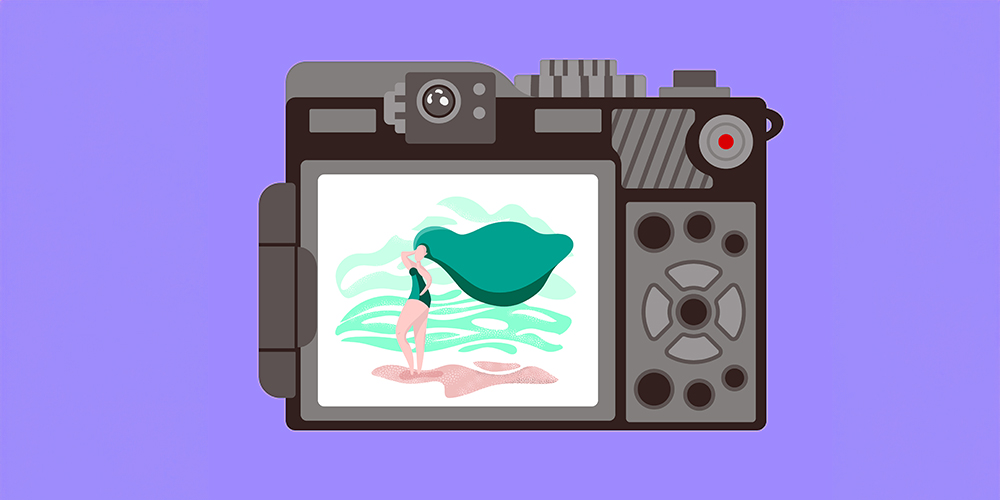
Adobe Lightroom

Adobe InDesign

Adobe Lightroom CC Photo Editing Masterclass

Adobe Photoshop Crash Course
Terms
- Unredeemed licenses can be returned for store credit within 30 days of purchase. Once your license is redeemed, all sales are final.