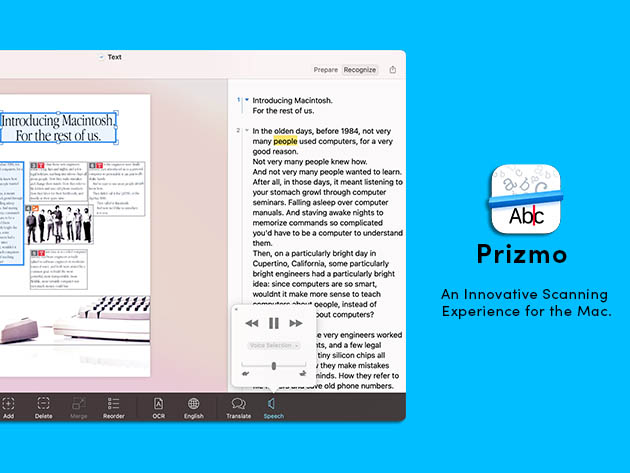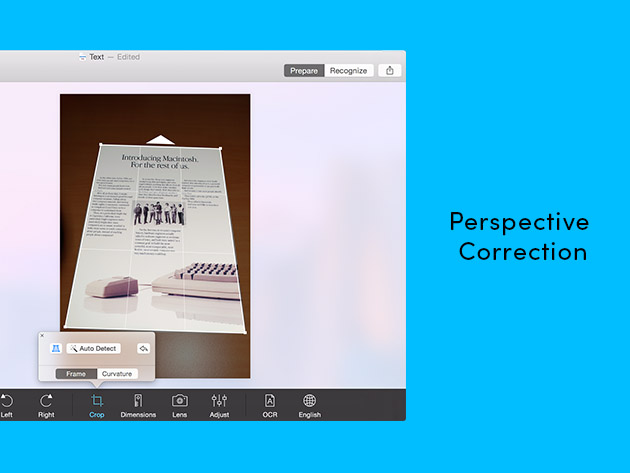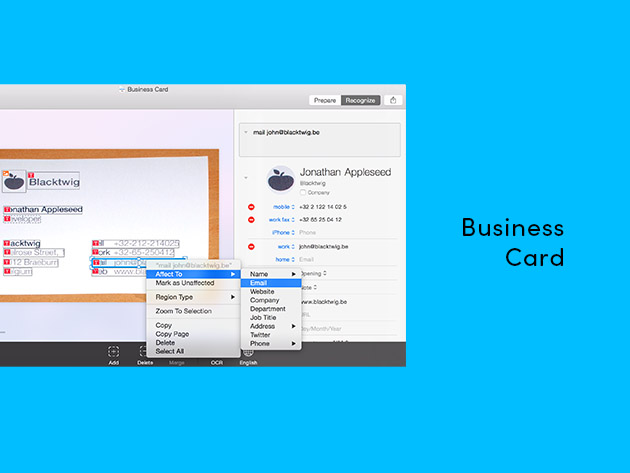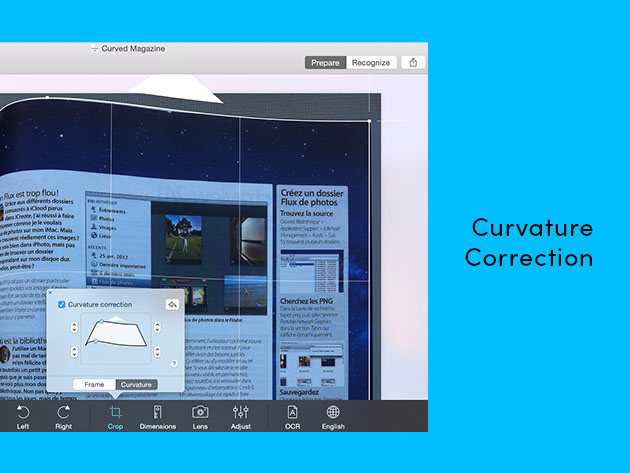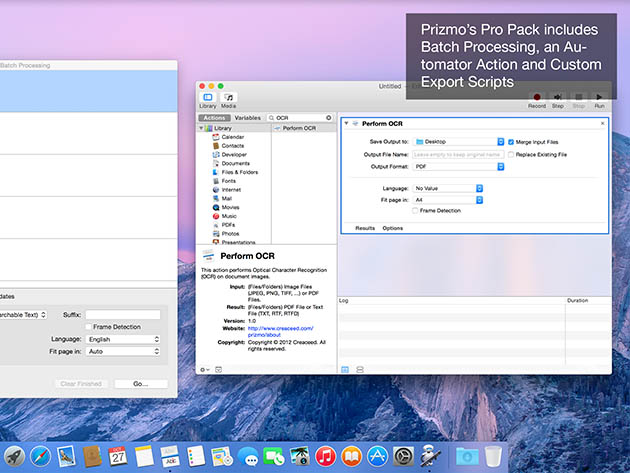Prizmo is a scanning application with Optical Character Recognition (OCR) in 28 languages with powerful editing capability, text-to-speech, iCloud support, and translation into 59 languages. Prizmo can be used by everyone, thanks to its support of VoiceOver.
No matter what capture device is at hand, Prizmo is the key for scanning and recognizing text. It works with pictures taken with your iPhone, iPad, or digital camera, with documents coming from connected or Wi-Fi scanners, even with screenshots! It will help you easily scan any documents (invoices, receipts, boards, giant advertisements, and more), as well as process business cards.
Document-specific processing
-
Text: Choose the Text mode for processing OCR on regular texts like letters, newspaper articles, magazines, etc
-
Business card: Suitable for recognizing contact information & adding it to the address book, or sharing it as a vCard
-
Image: Straighten or fine-tune pictures for instance
OCR editing & correction
- If a paragraph was not recognized as such, you can add it on the document
- Delete unwanted regions with the Delete button
- If Prizmo splits a paragraph in several text regions, select these regions, & merge them in a single one. It will be much easier to proofread this way
- If the default order is not correct, you can reorder manually
Image Correction
- Select the area you want to process on the input photograph. Prizmo will use the grid to straighten the image
- Straighten page curvature before performing OCR
- Better correct lens distortion on your paragraphs
Online service integration
- Supports iCloud for sharing editable documents across all your Macs, iPhones, & iPads
- Easily access your documents from anywhere: Evernote, Box, Dropbox, Google Drive, or WebDAV
Text-to-speech (TTS)
- After processing OCR on a document, you can ask Prizmo to read the text out loud for you
- As soon as speech synthesis gets activated, each word is highlighted in yellow as it is pronounced
- Over 90 male & female voices in 26 languages (and their local variants) are available as free downloads
- Click here to see the complete list of supported languages
What's New?
Pirzmo is currently preparing its 4.2 version. It's an important update that brings support for Apple OCR, features new image enhancements and rich export options. It is a free update for 4.x users of course. Prizmo 4.2 requires macOS 10.13+.
- Support for Apple OCR
- Added the ability to disable the OCR for specific pages
- Fine-grained OCR text polarity detection that allows to automatically detect text contents with different contrasts in the same page
- Improved image pre-processing for more accurate OCR results
- Improved regions reordering workflow
- Improved handling of default settings applied to new pages
- New State-of-the-art page detection
- New CoreML-based document orientation detection
- Added an option to automatically repair page edges & flatten curved contents
- New efficient compression formats (CCITT G4, JBIG2) for pages with black & white cleanup to generate small size PDFs
- OCR is now performed automatically when needed when exporting to a text based format
- Export user interface has been improved with more granular progress & better default filenames
- Will use the same model as on iOS so everything is preserved when editing the same document on both platforms
- You can now edit text pages and business card pages in the same document
To learn more about Prizmo, click here
Reviews
-
The Sweet Bits: "Prizmo is an excellent app for your OCR and image adjustment needs. It comes with critical features that are hard to miss."
-
Any Software Tools: "If you want OCR support for your PDFs or images accurately and reliably, Prizmo is one app that you can’t miss."
-
TopTenReviews: "Compared to other OCR programs on our list, Prizmo excelled in usability and consistently converted files with a high accuracy rate."