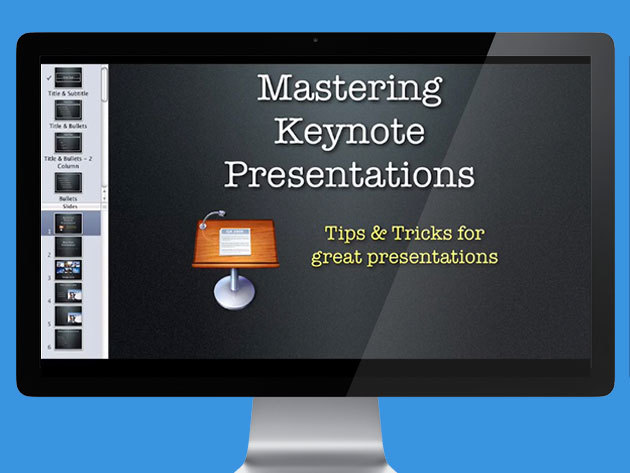THE KEYNOTE SKILLS YOU NEED TO WOW YOUR AUDIENCE
This course will take you through Keynote and show you how to create
compelling, creative, visually rich presentations.
Keynote is
versatile enough to enrich and enhance your speeches or lectures –
but it's also powerful enough to stand on its own as self-contained presentation, complete with narration, music, and video.
Learn to master this software and give yourself the tools to
captivate your audience, no matter what the situation calls for.
WHY YOU'LL LOVE IT
It's designed to be learned step by step as you navigate through the menus towards a completed presentation. If you're trying to meet a deadline, jump right into the
Keynote Quick Guides and learn key functions in less than 3-minutes.
Included are several PDF documents you can download and print out for reference as you construct your own awesome Keynotes.
WHAT YOU'LL LEARN
- Over 56 lectures and 6 hours of content
- Suggestions and ideas to successfully plan your Keynote presentations
- The fundamental functions in Chet's Keynote Quick Guide lessons
- Follow along and learn as Chet creates several small Keynote presentations from scratch - applying the knowledge to your own designs
- How to import and add photos, images, and graphics to your Keynote slides... and how to embellish them with frames, shadows, etc
- How to add and use tables to share data
- Create rich 2D and 3D charts to help your audience make sense of financials, studies and more
- Easily add audio files and videos
- Master the amazingly creative Action Builds and the Apple Magic Move functions to wow your audience
- Understand what's required to display your completed Keynote on external monitors and projectors, as well as iPads
- Create a self-contained Keynote presentation, complete with voice-over narration and music
- Share a finished Keynote presentation... from a Windows compatible PowerPoint file, to a PDF document, even a self-contained webpage
- Receive A Certificate Of Completion
THE PROOF
"I love everything about this course. It's structured very logically and thoroughly. Chet's teaching style and voice make it easy to stay interested. He doesn't take any knowledge for granted BUT at the same time you never feel patronized. Very highly recommended. Thank you Chet." -
Piccia N.
"This course was all I could ask for and more! I now feel proficient with Keynote and I often refer back to this course when I meet a Keynote feature I forgot how to use. Thank you for saving me hours of time and major frustrations!" -
Lynn D.
"Chet's teaching is focused, clear, straightforward, and concise with the visual and audio accompaniment. He is an excellent teacher who also is a computer expert." –
Pat K.
WHAT YOU'LL NEED
- An Apple desktop or laptop computer with Keynote software installed
- NOTE: While you can display or share your completed Keynote presentations on Windows computers, you can only create Keynote using an Apple computer. This course requires an installed copy of Apple Keynote software (part of iLife 09 or available by itself in the App store)
- NOTE: Chet demonstrates Keynote 09 in these lessons
THE EXPERT - Chet Davis
Chet loves to teach and help others learn, whether it's an artistic technique in video or photography, or a software application or technology tool. Chet taught Video Technology for 17 years in California. He's presented at National and Regional Conferences and led hands-on workshops in 41 US States, 3 Canadian provinces and in the European Schools Program.