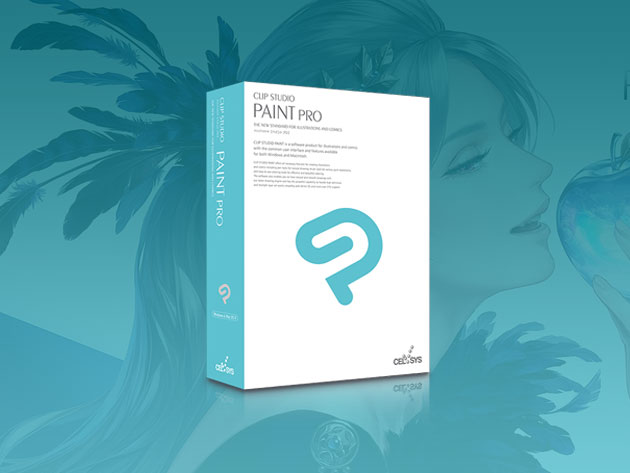Master Clip Studio Paint Pro Course
7 Hours
Deal Price$14.99
Suggested Price
$200.00
You save 92%
114 Lessons (7h)
- Introduction
- Tools
- Setup
- Clip Studio Paint Fundamentals
- Drawing Fundamentals
- Painting Fundamentals
- Drawing and Painting Workflow
- Sketching
- 3D Reference Models
- Inking
- Color Flatting
- Painting, Shading and Highlighting
- New Clip Studio Paint 1.6.4 Auto-coloring Option
- Backgrounds
- Perspective Rulers
- Lettering
- Production
- Comics
- Additional Fun Tools and Techniques
- Drawing and Painting Workshops
- Conclusion
DescriptionInstructorImportant DetailsReviewsRelated Products
Learn to Use Clip Studio Paint Pro/Ex (Formerly Manga Studio 5) for Digital Art, Drawing & Painting
BJ
Brian JacksonInstructor
Brian Jackson has published well over 100 books in paperback and eBook formats. Oddly enough this includes eBooks on how to self-publish books and how to create professional looking book covers using the GIMP. He's also recorded and distributed a pair of audiobooks available for purchase on Amazon and Audible. His latest endeavor, begun in July of 2014, is recording training courses for distribution online. His goal is to provide low cost high quality screen cast based educational material focusing on his area of expertise; namely, self-publishing and book cover design using the GIMP.Terms
- Unredeemed licenses can be returned for store credit within 30 days of purchase. Once your license is redeemed, all sales are final.
1 Review
5/ 5
All reviews are from verified purchasers collected after purchase.
SR
Sue Royal
Verified Buyer
This is an excellent training set of videos. The speaker has the right tone of voice and doesn't rush everything. Clip Studio is a very good design program but it does have a steep learning curve and this training helps you get into it very easily.
Sep 12, 2019
Your Cart
Your cart is empty. Continue Shopping!
Processing order...