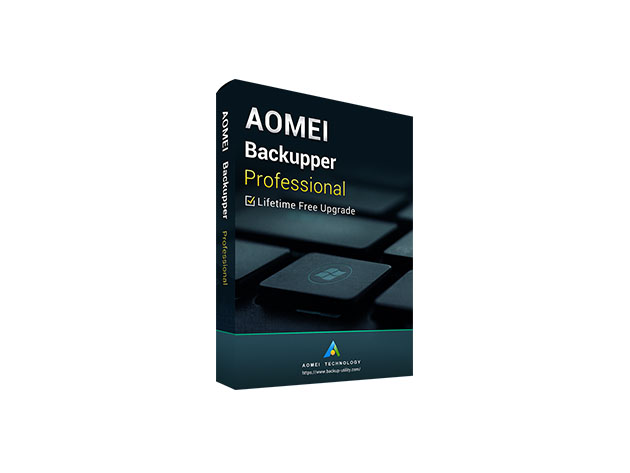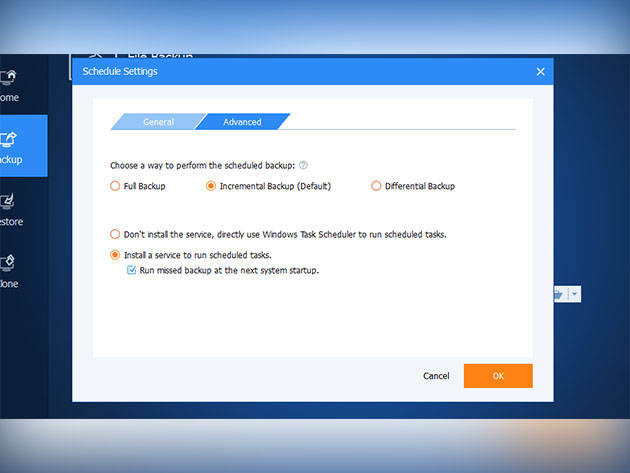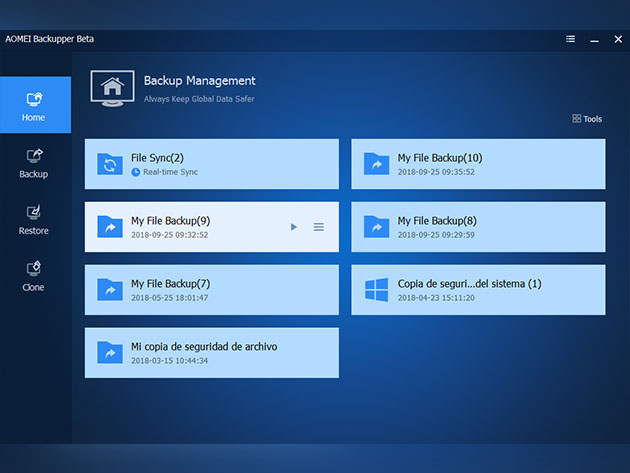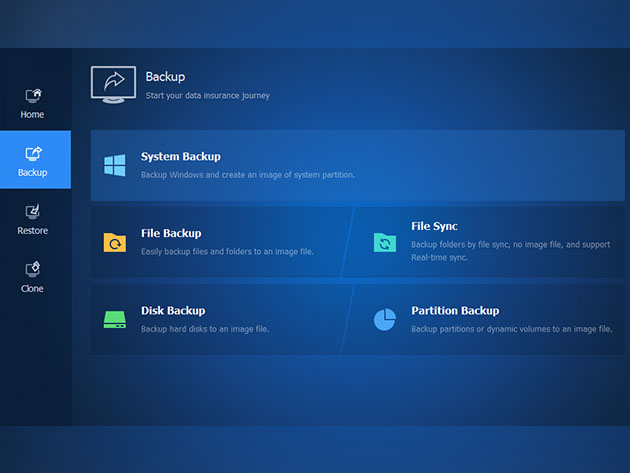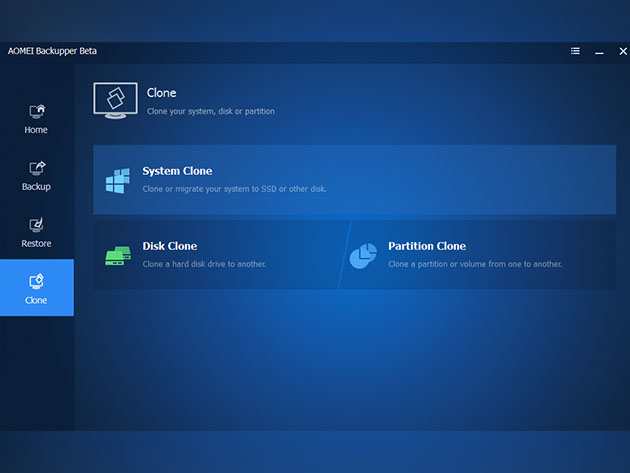AOMEI Backupper Professional Edition: Lifetime Subscription
An All-in-One Backup Software Package to Protect, Restore & Transfer Your Files
Terms
- Unredeemed licenses can be returned for store credit within 30 days of purchase. Once your license is redeemed, all sales are final.
- This item is excluded from coupons.
Dennis Mackany
I liked it because i was able to backup my files onto an external drive. It seems to works good. I also notice it has other features that i may be able to use, like disk cloning. I tried to backup to cloud but it was taking 2 days and looked like it was doing nothing so i canceled it.
Christian Pittet
the license worked perfectly, thank you. I asked support for confirmation and I really have a lifetime license for two devices.
H P Gormley
It works pretty ok but won't recover image to GPT disks- now current standard. It was not clear to me from the marketing words. If I had realised this I would not have purchased it. I have now gone for Acronis Perpetual 2024 which suits my present needs.
Arun Krishnan
Great software. I think I got a great deal since it was said that this key can be used on 2 PCs & I was successfully able to install it on 2 PCs. A great plus point in this software is that other than creating a bootable recovery USB drive, it also provides us with the option to create a bootable rescue environment within our PC boot sector & it will be displayed (for the amount of time we select) in boot option every time we start our PC. This way we have 2 options for recovery.
Paul Butler
Used a free, less feature-rich version in the past and loved it. Glad to find the professional edition on StackSocial again as I missed it last month.
Michael Stewart
The transaction was simple and the product was quickly installed on two computers. It is working just fine and the price was very good. I would purchase it again.