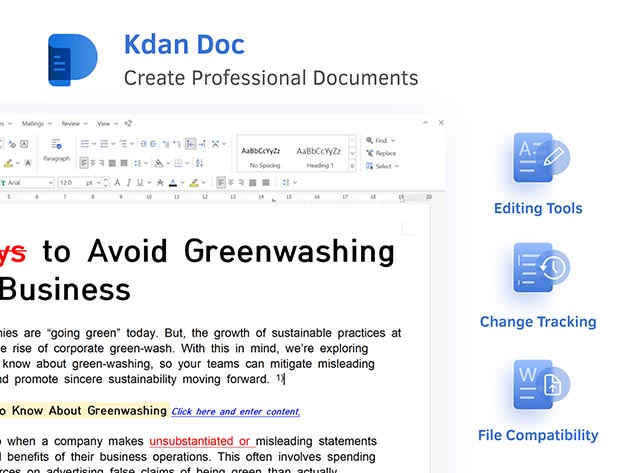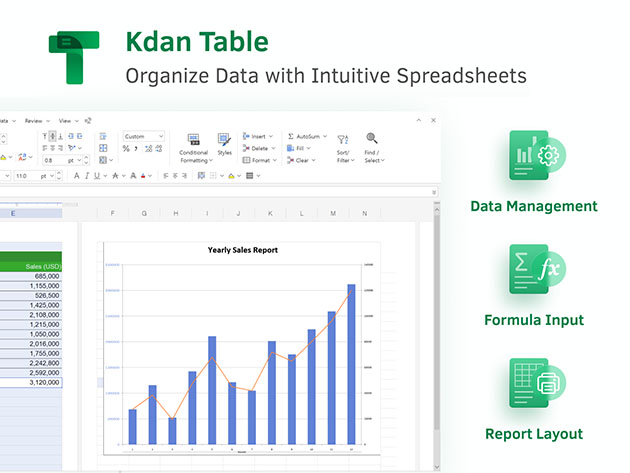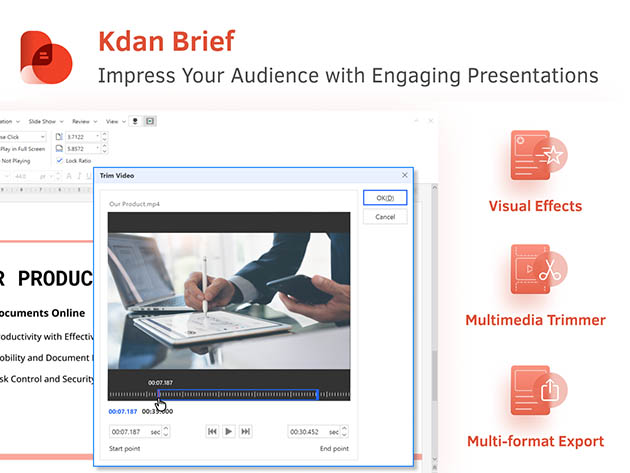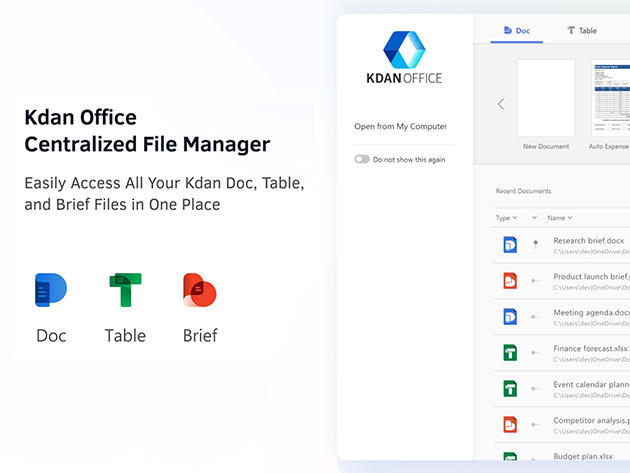Unleash the Full Potential of Your Windows PC with Kdan Doc, Kdan Table, & Kdan Brief
Description
Elevate work efficiency and amplify your results
Kdan Office is an all-in-one office solution for all your document needs on your Windows PC. With Kdan Doc, Kdan Table, and Kdan Brief, the comprehensive office suite empowers you to create professional documents, manage data, make presentations, and deliver high-quality work effortlessly.
Kdan Office is highly compatible with Microsoft Office and other office software, with adherence to the industry-standard OOXML (Office Open XML) and OpenDocument format (ODF) specification, ensuring smooth file compatibility and empowering teams to work together efficiently.
Achieve your document goals and higher performance
Kdan Doc - Word Processor
Kdan Doc is a full-featured word processor that simplifies document creation and management. Boost your work efficiency with a user-friendly task pane and reviewing tools.
- Quickly create documents from templates
- Powerful editing tools for text, images, tables, equations, & page layouts
- Track changes & add comments
- Manage objects with a task pane
- Work with .doc, .docx, .txt, .hwdt, .rtf and .odt files
Kdan Table - Spreadsheet Creator
Easily organize, analyze, and visualize data with Kdan Table's intuitive user interface. Simplify complex data processing workflows, gain data insights, and make precise decisions efficiently. You can also use formatting tools to quickly produce professional data reports.
- Quickly create spreadsheets from templates
- Analyze data with formulas, charts & pivot tables
- Edit complex formulas in an expandable formula bar
- Organize data with filters & cell swapping
- Object selection for a clear view
- Make polished page layouts with headings & formatting tools
- Work with .xls, .xlsx, .xlsb, .ods, .csv, .txt, and .dbf files
Kdan Brief - Slideshow Maker
Kdan Brief offers a wide range of design tools and visual effects that help you create impressive slideshows. You can directly edit images and multimedia materials in your presentation, making it even more engaging. Finally, you can export the presentation in various formats to showcase and share your ideas efficiently.
- Versatile animations, multimedia & transition effects
- Copy & apply animation effects
- Trim videos & edit images
- Lock objects for precise arrangement
- Multi-slide editing at once
- Rehearse timings & recording
- Export to .ppt, .pptx, .potx, .pptm, .ppsx, .txt, .odp, GIF, JPG and PDF files
LIFETIME LICENSE
- Access all features in the Kdan Office suite, including Doc, Table, & Brief
- Kdan Doc: Create professional documents
- Kdan Table: Create spreadsheets, manage data, and generate reports
- Kdan Brief: Make stunning slideshows and impress your audience
- Manage all your documents in a centralized file manager
- Unlimited documents and usages
- Priority customer support
Why choose Kdan Office?
- High compatibility with Microsoft Office formats
- Security of on-premise software & document password protection
- Centralized file manager
- Cost-effective pricing with one-time purchase
- Available for personal or business use
Specs
System Requirements
- Compatible with Windows 10 version 16299.0 or higher
Important Details
- Length of access: lifetime
- Redemption deadline: redeem your code within 30 days of purchase
- Access options: desktop
- Max number of device(s): 1
- Version: v1.1.2.0
- Have questions on how digital purchases work? Learn more here
Terms
- Unredeemed licenses can be returned for store credit within 30 days of purchase. Once your license is redeemed, all sales are final.