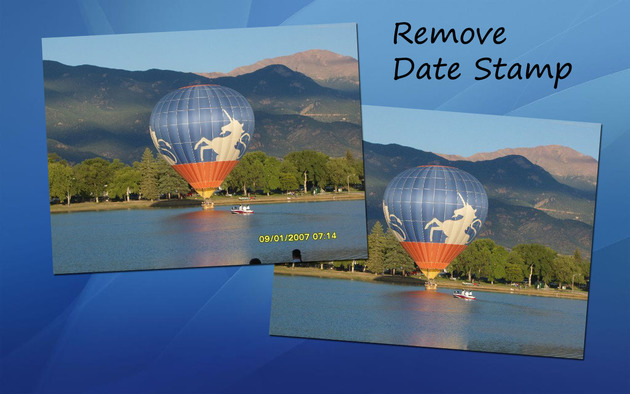Magically Remove Objects from Your Pictures
How many times have you wished for the ability to delete objects from your photos?
Probably hundreds, right?
Now with Inpaint you'll have the power to delete light poles, trees, photo bombers, garbage cans and any other objects you don't want in those beloved pictures of yours.
Inpaint will magically fill the selected area with
intelligently-generated textures pulled from the surrounding image data. Check out InPaint's
tutorial page to see for yourself how easy it is for anyone to do with just a few simple steps.
How it Works:
It's
simple, the Inpaint
photo restoration software reconstructs the selected image area from the pixels near the area boundary. You can remove undesirable objects from your images, such as logos, watermarks, power lines, people, text or any other undesired artefacts. There's no need to manually go through messing around with your old clone tool any more! Now you can use Inpaint to EASILY remove all those unexpected objects that end up spoiling an otherwise really great photograph.
Top Reasons to Use Inpaint:
- Repair old photos
- Remove watermarks
- Erasing Power Lines
- Remove unwanted objects
- Digital Facial retouching
- Remove date stamps
- Erase wrinkles and skin blemishes
- Remove tourists from travel photos
- Easy to get use & started
- Completely non-technical
System Requirements:
- OS X 10.6 and higher (only Intel CPU)
- 1000 MHz processor
- 256 MB RAM