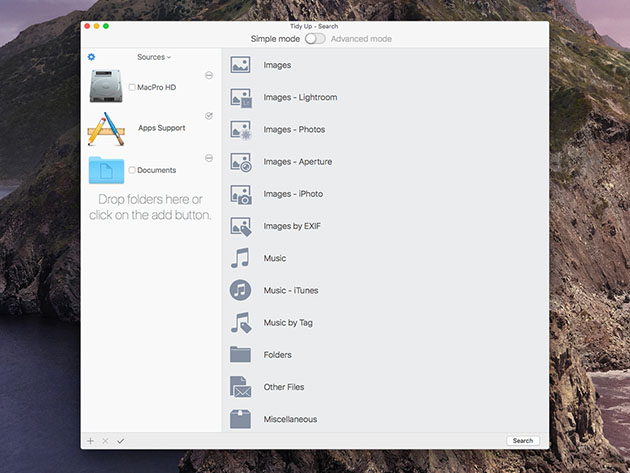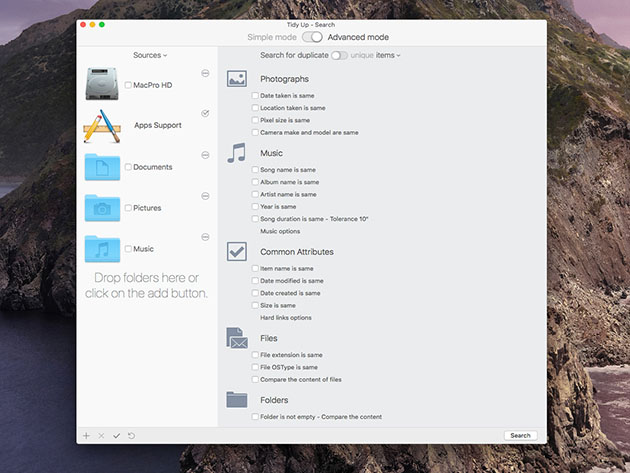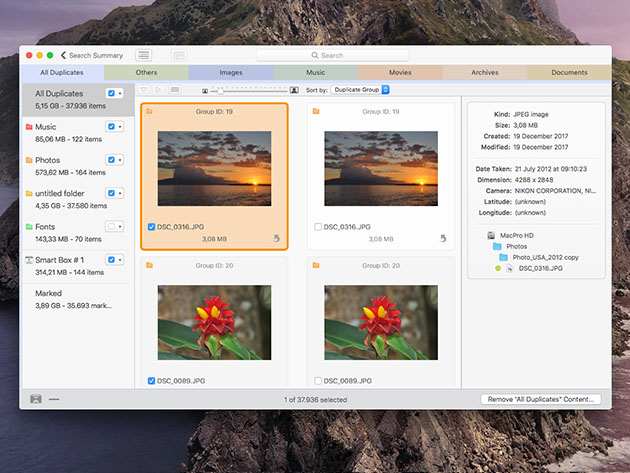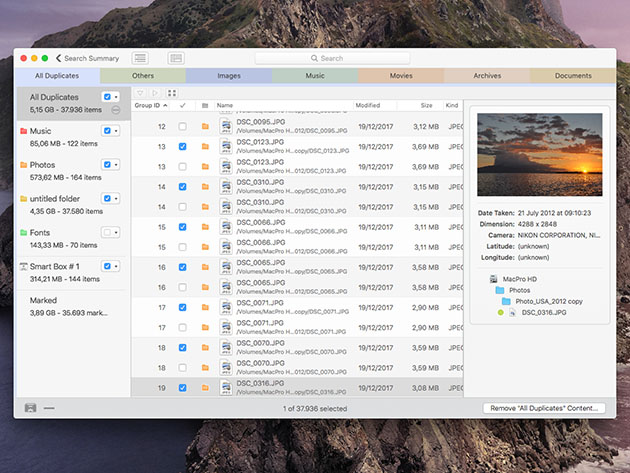Hyperbolic Software Utility Mac App Bundle
Deal Price$19.99
Suggested Price
$69.96
You save 71%
What's Included
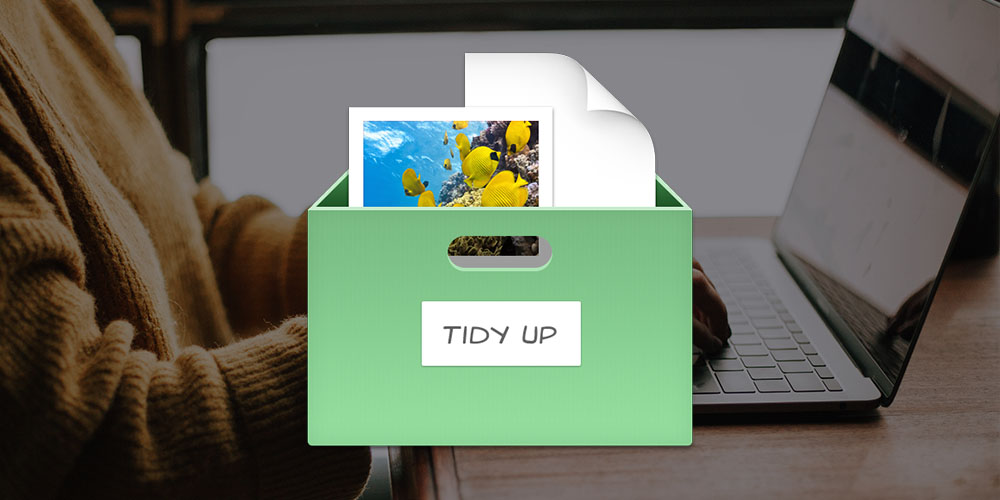
$29.99 Value
Tidy Up 5

$19.99 Value
Umbrella

$9.99 Value
Smart Trash

$9.99 Value
Quick Print
Terms
- Unredeemed licenses can be returned for store credit within 30 days of purchase. Once your license is redeemed, all sales are final.
- This item is excluded from coupons.
1 Review
4/ 5
All reviews are from verified purchasers collected after purchase.
Michael Waldron
Verified Buyer
Useful Bundle would have been even better if I had been able to use all four products, only 3 suitable for my version of MacOS. Umbrella was the one I couldn't use, shame that there was not the option to download a compatible version.
Oct 22, 2020
Your Cart
Your cart is empty. Continue Shopping!
Processing order...