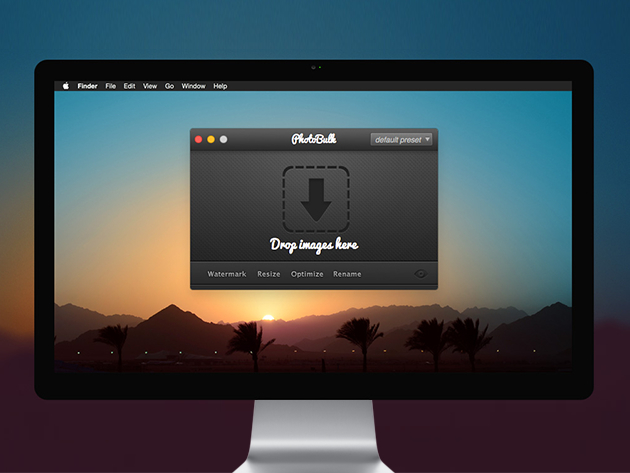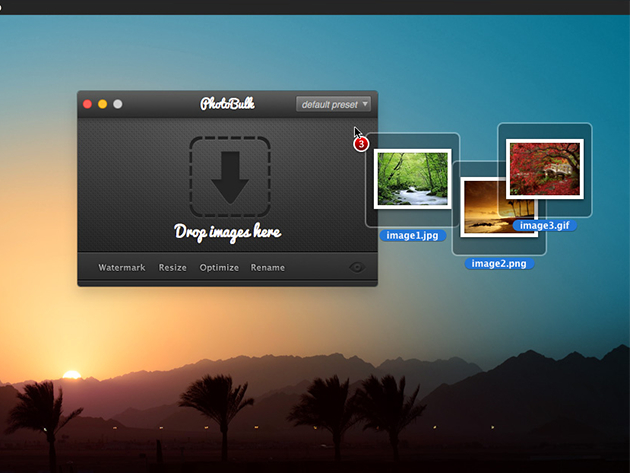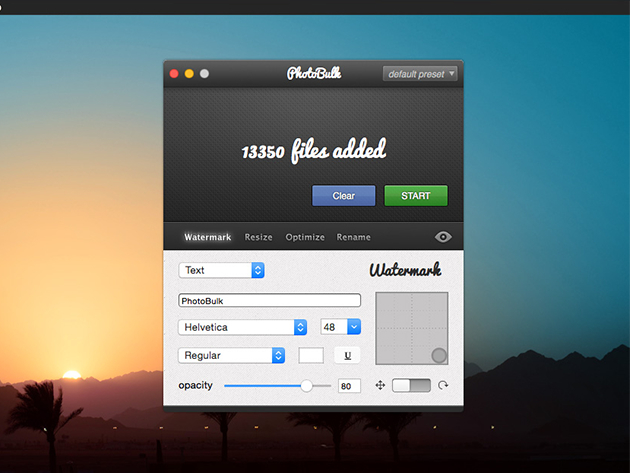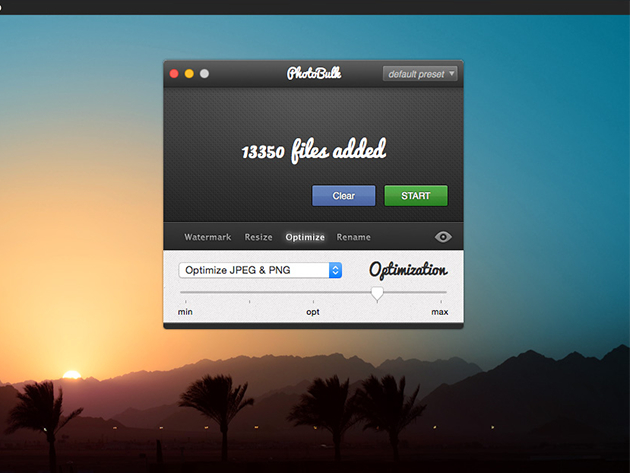Processing purchase...
DescriptionImportant DetailsReviewsRelated Products
It's as Simple as a Click: Watermark, Resize & Edit Hundreds of Pictures Faster Than Ever
Terms
- Instant digital redemption
1 Review
5/ 5
All reviews are from verified purchasers collected after purchase.
DZ
Daniel Zhu
Verified Buyer
PhotoBulk adds real-time preview of image processing and Metadata removal; I can rotate, scale, and move the watermark freely when adding it. On the left side of the window is a list of toolbars where I can "turn on/off" the watermark, define the size, optimize the image, customize the formatting, eliminate Metadata, rename, etc. according to my needs in order. In the rightmost area, I can drag and drop many images to be edited, and then click on Image Flow at the bottom of the window to edit
Nov 29, 2020
Your Cart
Your cart is empty. Continue Shopping!
Processing order...