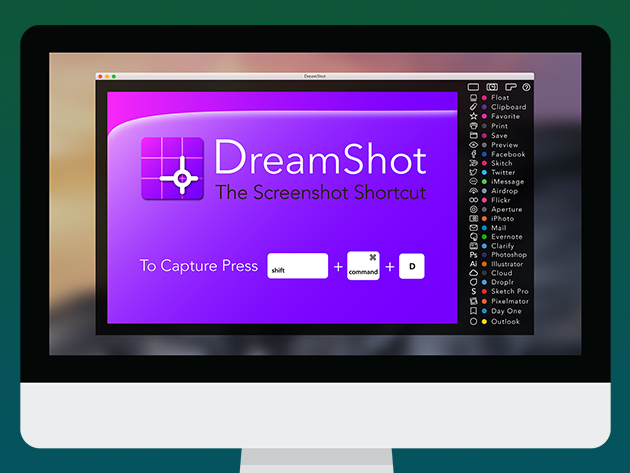Processing purchase...
Free: DreamShot Screen Capture Tool for Mac
Free
Suggested Price
$6.99
You save 100%
🔥 5,000+ Sold! Selling Fast
DescriptionImportant DetailsRelated Products
Simplify Your Screenshot Workflow & Save Time w/ One Keyboard Shortcut
Terms
- Instant digital redemption
Your Cart
Your cart is empty. Continue Shopping!
Processing order...