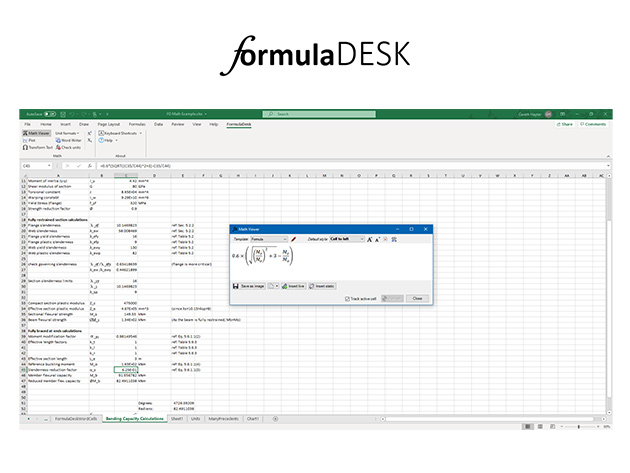FormulaDesk Studio is a bundle of the three FormulaDesk add-ins for Excel: FormulaDesk Navigator, FormulaDesk Math, and FormulaSpy. These Excel add-ins bring new features to Excel, including auditing and understanding formulas, managing styles and formatting, multi-row and vertical sheet tabs, and real (symbolic) math. Do more with Excel and tweak it to work how you've always wanted.
FormulaDesk Navigator
- See all your sheets at once, in a multi-line display
- Drag the pane to display as many or as few rows of sheet tabs as you want
- Display the sheet tabs along the bottom or top of the Excel window
- Vertical sheet tabs perfect during presentations
- Filter & sort sheet tabs
- Define custom tags to filter the dispayed sheets
- Export filtered view
- Edit multiple sheets at once setting their color, visibility, & custom tags
- Quickly switch between sheets
- Create named bookmarks of any cell or range of cells
FormulaDesk Math
- Choose how referenced cells in a formula are displayed
- Document your formulas by adding live equations to your worksheet
- Copy or save equations to paste elsewhere into MS Excel, Word, or other MS Office applications
- Plot formulas instantly
- Instantly convert Greek letter names into actual Greek symbols
- Convert ‘_’ and ‘^’ into subscripts & superscripts
- Create & update Word documents from Excel
FormulaSpy
- Visualize & troubleshoot Excel formulas instantly
- Pinpoint formula errors
- See exactly where styles are used in your Excel file
- Find issues in a treeview for easy navigation
- Find & remove blank rows and columns
- Find & remove unused custom styles