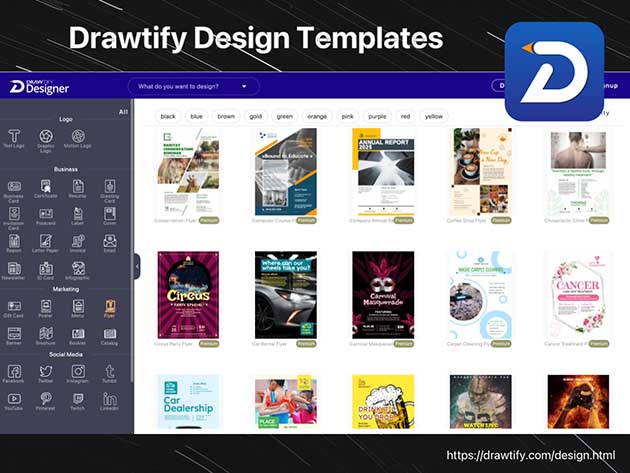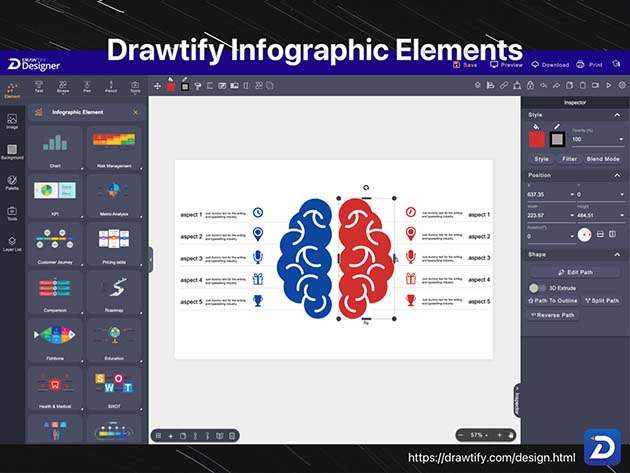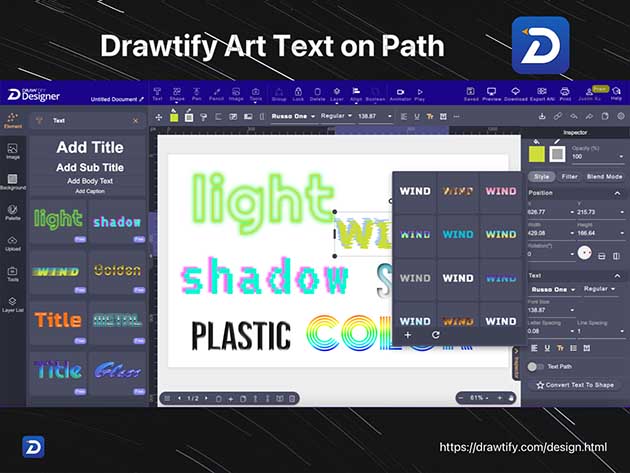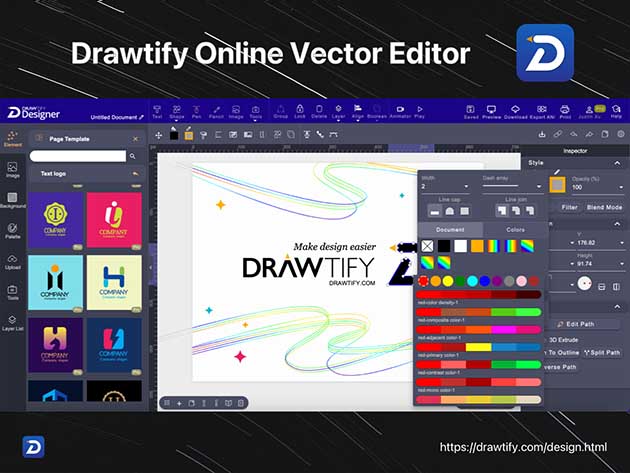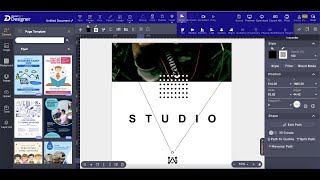Design made easier! Drawtify is a super-friendly online vector graphic design software with many editable and professional design templates. The secret weapon can help you quickly create almost all beautiful graphics, even a 100% non-designer. Edit vector, motion graphics, & photos, customize layout, use advanced typography tools, and more. All its graphic design apps have rich and competitive vector design features and are suitable for everyone.
Powerful Vector Online Drawing Tools
- Use drawing tools (pen, pencil) to customize the shape quickly
- Use intelligent tools to draw regular shapes more easily
- You can create designs from the resource library or import SVG files to edit
- Built-in Geometry tools can quickly realize path combination, subtraction, division, intersection, exclusion, etc.
- Of course, you can also choose “color,” “gradient,” “image” to fill, and add effects to get a rich look
Intuitive Motion Graphics Editor
- Up to 27 basic movement instructions including move along the path, fade in/out, blink, rotate, zoom, enter/exit, etc
- Add fantastic motion effects to photos, icons, shapes, lines, & text
- 14 text movement instructions will help you easily create richer dynamic text
Powerful Photo Editor
- Use image filters to change the saturation, contrast, brightness, etc., of the photo. The filter template is preset during the lifetime, which can realize a one-click operation
- Use node filters to add shadows, inner shadows, reflections, glows, inner glows, blurs, embossments, lights, tears, etc., to the photos
- The mask function can quickly adjust the partial cropping of the photo
- With the help of the shape library, anyone can easily make one-click photo frame processing
- Combined with the vector editing function, you can quickly achieve precise cropping and place photos into any shape
- Intuitive transparency tools and flip tools (vertical flip, horizontal flip) can better display your creativity
- Built-in photo blending mode, you can add montage effects to photos in one click
Excellent Layout Function
- Reference line, scaling, layer, alignment, group, etc
- Use drag and drop to replace photos, icons, & shapes for a quick layout
Advanced Typography Tools
- Choose the font, font size, bold, italic, thin, underline, etc
- Use alignment, spacing, lists, and fixed-width tools to quick typeset
- Add “color,” “gradient,” and “image” to the text to fill the text and outline
- Select “Text to Path” to change the text at will
- The “text path” function can realize unique artistic typesetting
- Apply node filters, transparency, blending modes and path flip functions, etc. It will show your unique charm
Drawtify also has 7 extended graphic design features. Click here to learn more.
Reviews
-
4.3/5 rating on G2:
★ ★ ★ ★
★ ★
-
4.3/5 rating on Crozdesk:
★ ★ ★ ★
★ ★
4.0/5 rating on Capterra:
★ ★ ★ ★
★ ★