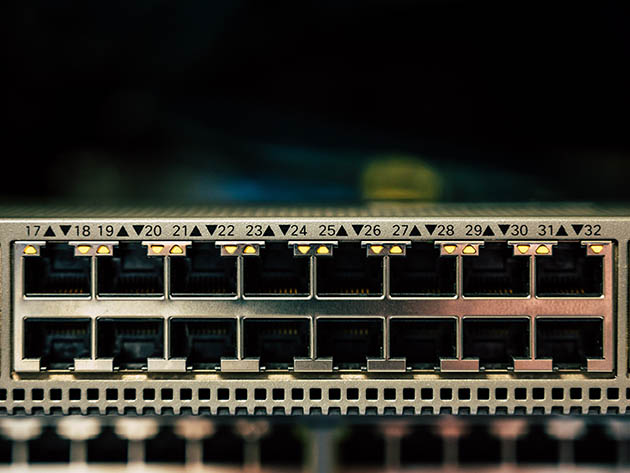Cisco CCNA 200-301 Full Course with Practical Labs
185 Enrolled
23 Hours
Deal Price$14.99
Suggested Price
$50.00
You save 70%
156 Lessons (23h)
- Introduction to Networking
- First time access to the Cisco Switch
- Local Area Network (LAN)
- Virtual Local Area Network (VLAN)
- Spanning-Tree Protocol
- EtherChannel (Link Aggregation)
- IPv4 Addressing
- First time access to the Cisco Router
- Router on a Stick, Inter-VLAN Routing & L3 EtherChannel
- IP Routing
- Internet Protocol v6 (IPv6)
- Open Shortest Path First (OSPF)
- Wireless
- Access Control List (ACL)
- DHCP using IPv4 and IPv6
- First Hop Redundancy Protocols (FHRPs)
- LAN Security
- Network Address Translation (NAT)
- VPN and IPSEC Concepts
- Network Management
- Quality of Server (QOS)
- Software-Defined Networking (SDN), Automation & Programmability
DescriptionInstructorImportant DetailsReviewsRelated Products
Master Cisco Topics with 23 Hours of Content on Theoretical & Practical Parts of CCNA 200-301
MN
My Network TrainingMaher Haddad | IT Instructor
4.6/5 Instructor Rating:
★ ★ ★ ★
★
Maher Haddad has a very long experience in the IT sector. He holds a Bachelor's degree in Computer Communications and a Master's in Computer Science. His expertise in IT goes to the year 2003 and he has been working all his life for international Internet Service Providers (ISPs) in different countries worldwide. He is a well-accomplished trainer and has the following certificates under his name: CCNA, CCNA Security, CCNA Voice, CCDA, CCNP R&S, CCDP, Microsoft MCP, Microsoft MCSA, MikroTik MTCNA & MTCRE, MTCWE, MTCUME, MTCTCE, MTCINE, MTCSE, Huawei HCNA, CWTS, LigoWave NFT engineer, LigoWave DLB Engineer, Fortinet NSE1, Fortinet NSE2, GVF Level1, GVF level2, GVF Level3 and much more.
Terms
- Unredeemed licenses can be returned for store credit within 30 days of purchase. Once your license is redeemed, all sales are final.
1 Review
4/ 5
All reviews are from verified purchasers collected after purchase.
JW
Jessie Wyatt
Verified Buyer
Seems to be thorough enough for learning and completing the course for CCNA. Details on the Packet Tracer could be polished up. All in all satisfied.
Apr 1, 2021
Your Cart
Your cart is empty. Continue Shopping!
Processing order...