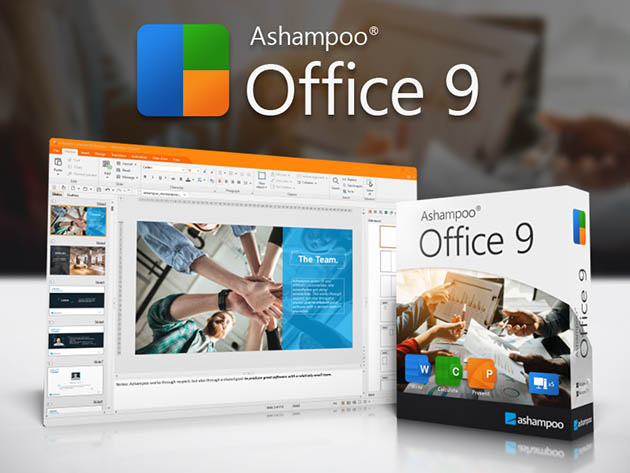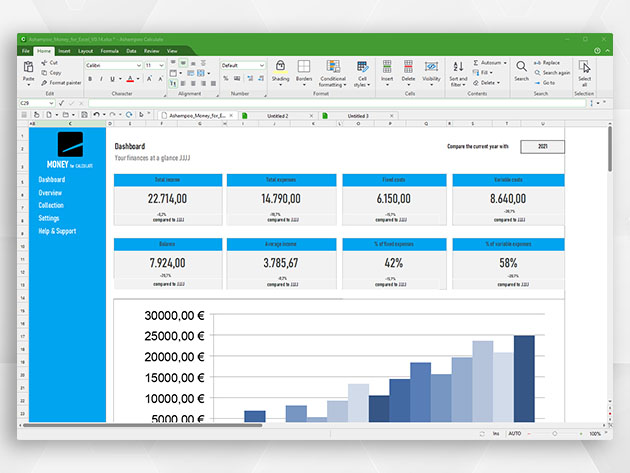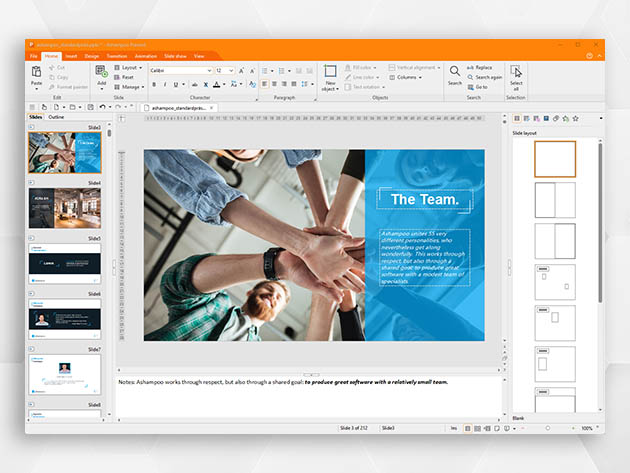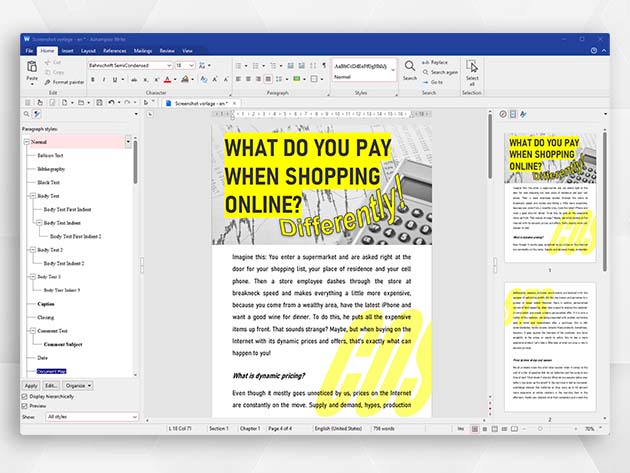Affordable, Easier Alternative for Your Various File Needs: Create Documents, Spreadsheets & Slides Faster Than Ever with No Recurring Subscription
Description
Create Documents, Spreadsheets, and Presentations with Ease and Excellent Compatibility
We've all seen Microsoft Office alternatives in the past, but never one as affordable and highly compatible with Microsoft document formats past and present. Ashampoo Office 9 is an Office suite without compromise and without a lengthy training period.
Ashampoo Office 9 lets you create documents, spreadsheets, and presentations faster than ever before. It offers all the options and comfort you'd expect from a modern Office suite. Plus, Ashampoo Office 9 saves your files where they belong: on your PC, not in some online cloud service! It's the Office suite you've always wanted!
The new Ashampoo Office 9 comes with a high-quality text processor, spreadsheet, and presentation modules. This highly compatible Office suite is a genuine alternative to Microsoft Office and supports its default document formats.
Key features of Ashampoo Office 9
-
Use it on up to 5 PCs in Your Household: A single license allows you to run Ashampoo Office on up to 5 home PCs, providing a powerful office suite for your entire family. For commercial use, it's one license per installation.
-
Space-Efficient PDFs with Auto-Scaling: Create and save PDFs that automatically scale to optimize space.
-
Auto-Corrections for Various Languages: Automatically correct common typos across multiple languages for smoother writing.
-
Additional List View in "New Document" Dialog Box: Easily navigate through new documents with an enhanced list view.
-
Different Formatting Options for Pasted Clipboard Content: Customize the formatting of clipboard content when pasted into your documents.
-
Insert WEBP Images: Support for inserting WEBP image formats into your documents.
-
Improved Spellcheck Handling: Enhanced spellcheck for more accurate error detection and correction.
-
Easily Edit Grouped Objects: Simplify the editing process for grouped objects within your documents.
-
Display Full Document Path in Title Bar: Always know the location of your document with the full path displayed in the title bar.
-
Direct Input of Hex Values for Unicode Characters: Enter Unicode characters using their hex values directly.
-
Auto-Suggestions for Hyperlink Insertion: Automatically receive suggestions when inserting hyperlinks.
-
Improved Dark Mode with Dark Sidebars: Enjoy an enhanced dark mode that includes dark sidebars for a more cohesive look.
-
Dark Mode Auto-Toggle Based on Windows Settings: Automatically switch to dark mode based on your Windows settings.
-
Share Documents with Windows Apps: Easily share your documents with other Windows applications.
-
Undo Individual Steps During Text Replacement: Step-by-step undo functionality for text replacements.
-
File Attributes Preserved During Saving: Retain file attributes such as "Compressed," "Icon Position on Desktop," and "Owner" when saving.
-
Elegant Windows 11 Style: A sleek, modern interface that aligns with the aesthetics of Windows 11.
Excellent word processing: Ashampoo Write
- Easy Two-Document Comparison: Compare two documents side by side with synchronized scrolling.
- Select Multiple Non-Contiguous Text Ranges with Ctrl Key: Efficiently select & edit multiple text sections simultaneously.
- Embedded Font Support for TMDX and DOCX Files: Ensure your documents look the same on any device with embedded fonts.
- New Book Layout with First Page on the Right in Two-Page View: View documents in a book-like layout for better readability.
- Filter Paragraph and Character Styles: Easily manage and apply styles with filtering options.
- Rotate Table Cells: Adjust the orientation of table cells for better layout control.
- Right-Aligned List Numbering: Improved list formatting with right-aligned numbers.
- Quickly Create Dummy Texts: Instantly generate placeholder text for layout and design purposes.
Powerful spreadsheet processing: Ashampoo Calculate
- Import and Export SQLite Databases: Seamlessly handle SQLite databases within your spreadsheets.
- Sort and Filter by Color: Use cell and font colors for sorting and filtering data.
- Dynamic Cell-Based Chart Titles and Labels: Automatically update chart elements based on cell data.
- Custom Date Order in CSVs: Support for different date formats in CSV files.
- Link Texts in AutoShapes to Table Cells: Connect text in shapes to data in your tables.
- Convenient Formula Ribbon Tab: Easily access recalculation options and other formula tools.
- Sort Pivot Tables with User-Defined Lists: Customize pivot table sorting with user-defined lists.
Stunning presentations: Ashampoo Present
- PowerPoint-Compatible Slide Transitions: Use dynamic transitions that are fully compatible with PowerPoint.
- Rotatable Table Cells: Adjust table cell orientation directly from the Table ribbon tab.
- Fullscreen Mode with Togglable Rulers: Enhance presentation editing with customizable fullscreen mode.
More features to love
- Adjustable User Interface: You have a choice: traditional interface or modern ribbon.
- Seamlessly Switch Between MS Office and Ashampoo Office: Use DOCX, XLSX, and PPTX formats to easily transition between Ashampoo Office and Microsoft Office without any hassle.
About Ashampoo
-
Users: 20+ million
-
Downloads: 500,000+ per month
-
Worldwide: in over 160 countries
- Experience: over 24 years
Specs
System Requirements
- Operating system: Windows® 11, Windows® 10
- An Internet connection is required to activate the program. The program license is verified repeatedly at regular intervals.
- Full administrative rights are required to use the program.
Compatibility
- Compatible with MS Office, including Office 365 and Office 2019
- For the complete details of the compatibility update, check here.
Important Details
- Length of access: lifetime
- Redemption deadline: redeem your code within 30 days of purchase
- Access options: desktop
- Max number of device(s): 5
- Available to new and existing users
- Languages: German, English, Dutch, French, Hungarian, Russian, Polish, Italian, Portuguese, Spanish, Swedish, Turkish, Slovene, Chinese, Japanese, Bulgarian, Ukrainian, Korean, Danish, Greek, Estonian, English, Finland, Latvian, Kazakh, Lithuanian
- Version: 2024.8.29.1106
- Updates included
- Have questions on how digital purchases work? Learn more here
Terms
- Unredeemed licenses can be returned for store credit within 30 days of purchase. Once your license is redeemed, all sales are final.