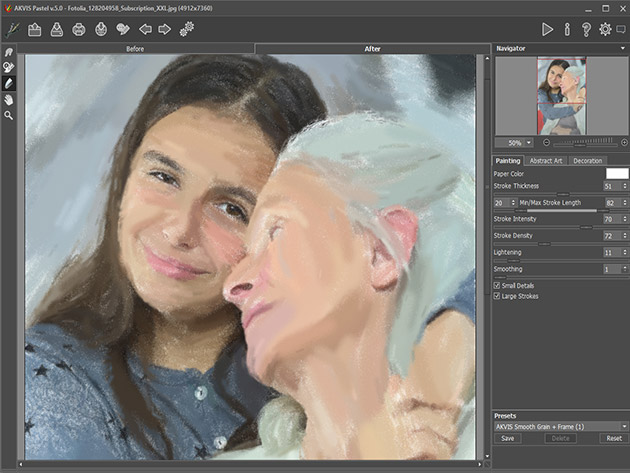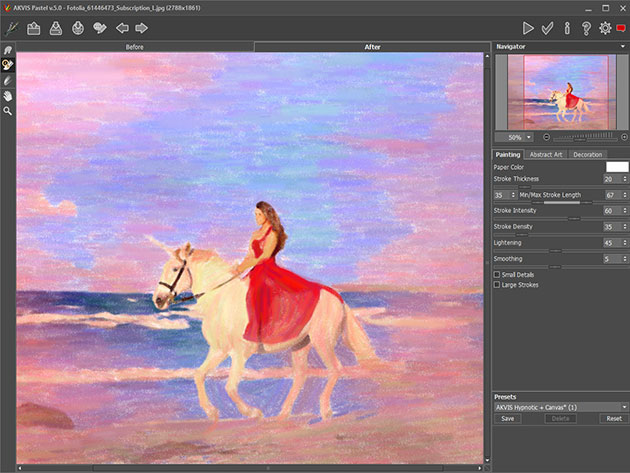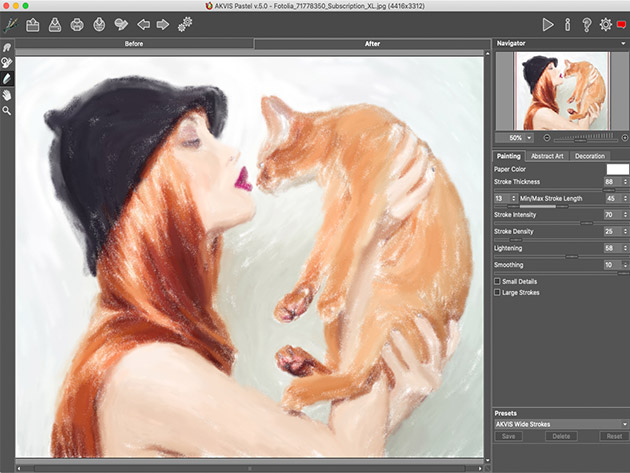Pastel bridges the gap between painting and drawing. The pastel sticks consisting of powdered pigment generate soft velvety strokes with subtle edges that can be smeared with your fingers. AKVIS Pastel is a powerful tool to unleash your creativity. You can choose one of the effects presets or change the pastel settings to create a unique painting. The adjustable effect parameters give you a strong sense of control over your digital art. Create your new pastel with a mouse click. The advanced brush tools will help you to refine the result, change the direction of the automatic strokes, strengthen or weaken the pastel effect on different areas, put the finishing touches on your picture.
- Convert photos into pastel paintings
- Choose one of the effect presets or change the pastel settings
- Control your digital art with the adjustable effect parameters
- Refine the result with advanced brush tools
- Decorate pastel drawings with a rich library of amazing frames
Reviews
-
Softpedia: "Due to AKVIS Pastel, your images can be instantly turned into professional-looking paintings without too much effort on your side."
-
Photoshop Creative: "A filter that doesn’t look like a filter! Turn your photos into vibrant pastel artworks"
Akvis Pastel: Business
- Non-commercial + commercial use
- Plugin + standalone
- Pastel Painting Effect
- Abstract Art
- Crop
- Stroke Direction Tool
- Post-Processing Tools
- Timeline
- Canvas
- Text
- Frames
- Batch Processing
- Color space: RGB, CMYK, Lab, Grayscale, 8/16 bits, 32 bits
- Image format: TIFF, JPEG, BMP, PNG, RAW, DNG, PSD
- Devices: 2