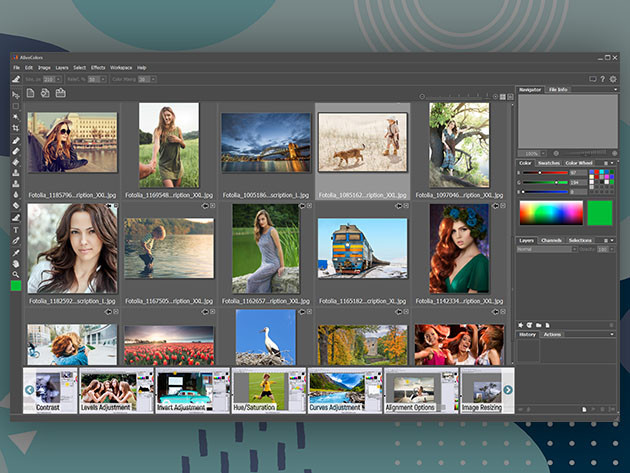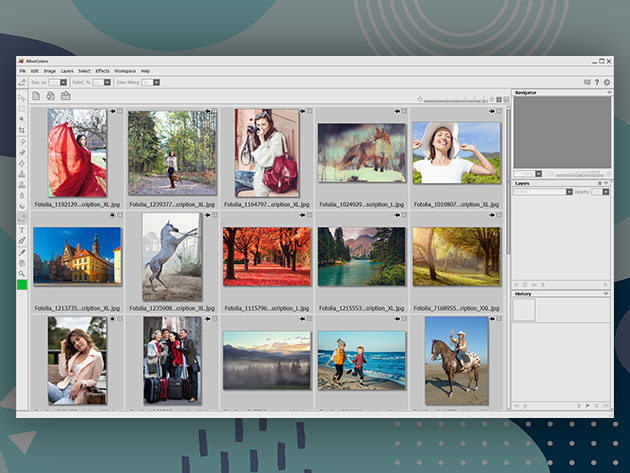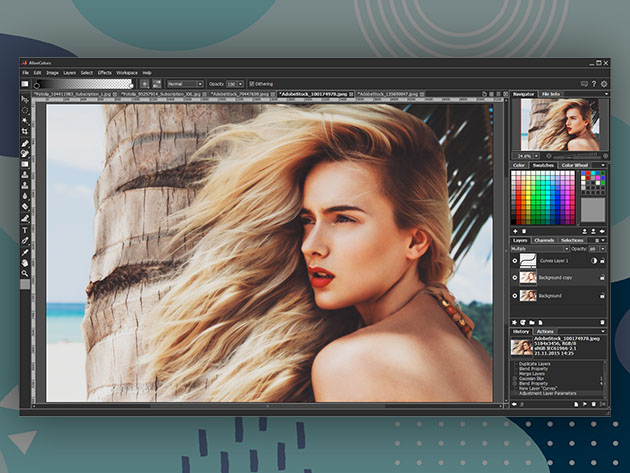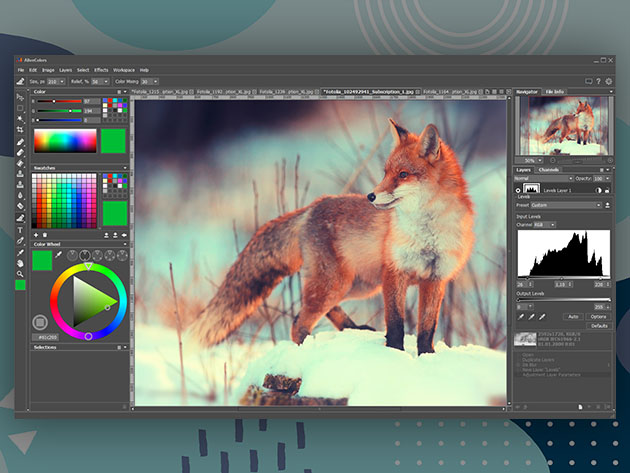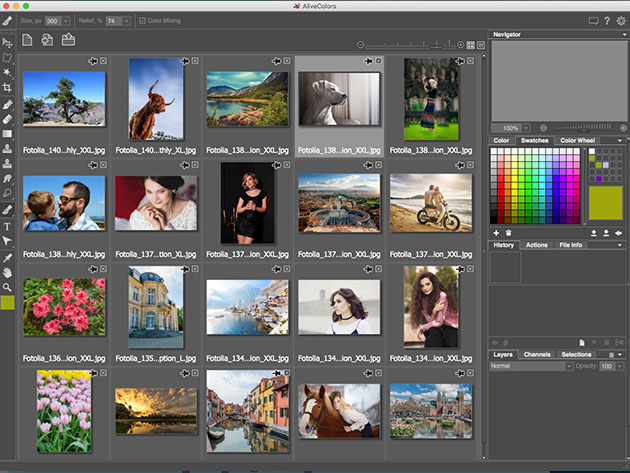AliveColors is a versatile image editor for Windows and Mac tailored to meet the needs of both professional and keen amateur photographers. This powerful layer-based software is an all-in-one solution for photo editing and optimization, image stylization and graphics design, converting image formats, and performing image quality adjustment, and much more. Using the AliveColors effects and tools you can draw, paint, create vector graphics, retouch and recolor images — in a word, add visual interest to your images and make them look more professional. Get more out of your photos!
8.8/10 rating on TheWindowsClub:
★ ★ ★ ★ ★ ★ ★ ★
★ ★ ★
-
Professional editing. Includes noise reduction, focus improvement, blur effects, tone correction, retouching, selective color correction, & more
-
Photo retouching. Fashion & beauty retouching techniques
-
Advanced shape tools. Create scalable vector-based objects that can be resized without quality loss
-
Precise selections. Invaluable masking tools allow you to cut out complex objects
-
Adjustment layers. Experiments with color & tonal adjustments
-
Advanced brush editor. Create your own completely editable brushes
-
Unique effects. Make your digital sceneries look dramatically different
-
Collage creating. Combine photos into amazing collages
Akvis AliveColors: Pro Plan
- Non-commercial + commercial use
- Standard brushes
- Common auxiliary tools
- FX brushes
- Artistic brushes
- Text tools
- Shape tools
- Layers
- Layer effects
- Adjustments
- Filters & effects
- Built-in AKVIS Plugins (all)
- Adding AKVIS Plugins as External Plugins
- Support for Third-Party Plugins
- Batch processing
- Actions
- Color space: RGN, CMYK, Lab, Grayscale
- Image format: AKVIS, TIFF, JPEG, BMP, PNG, RAW, DNG, PSD, PSB, HDR, SVG
- Devices: 2
- Check full plan comparison here