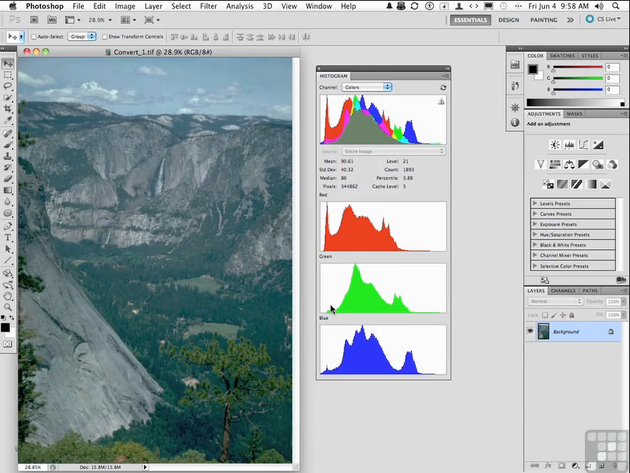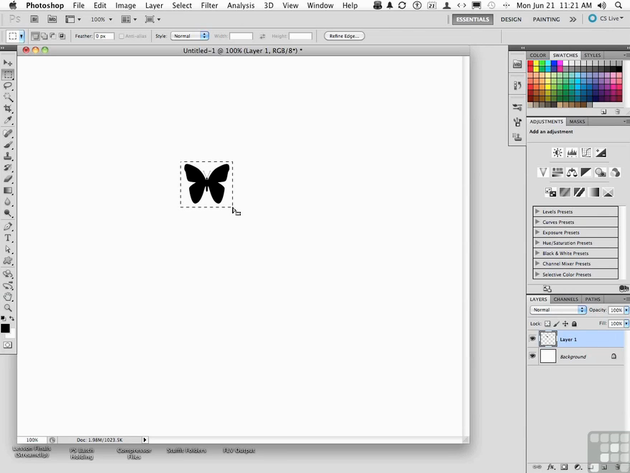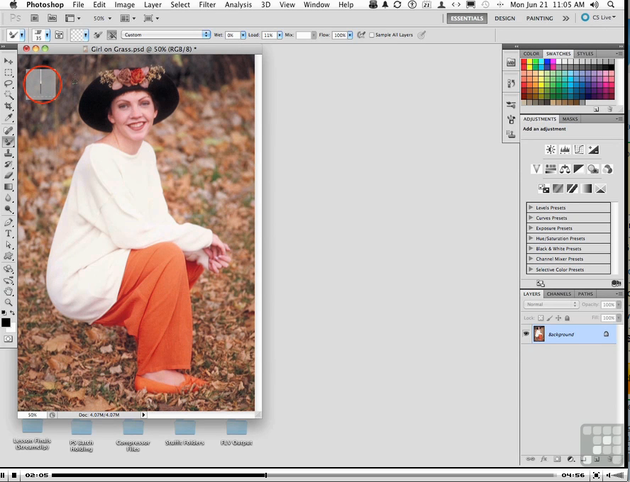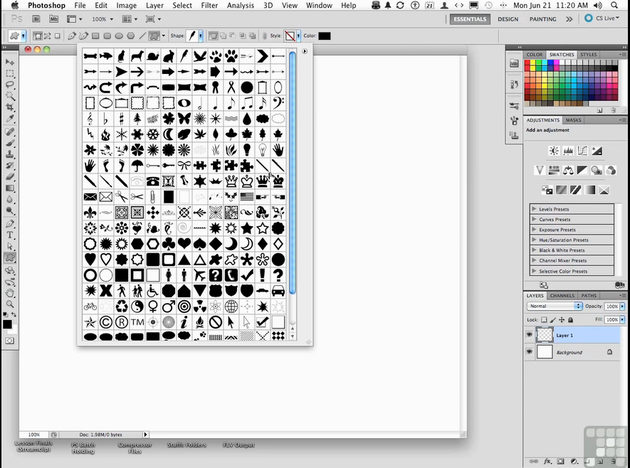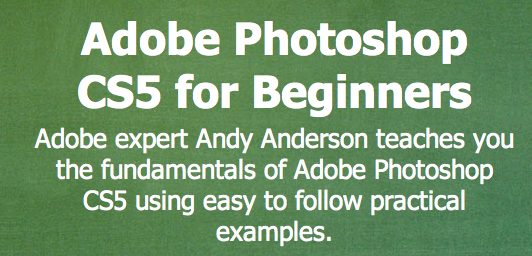Learning a new program can be daunting and sometimes it can get the best of us. We know your world is about being EFFICIENT which is why we've hustled around the clock to bring you this killer online video course with *over 230* videos and *13.5* hours of one-on-one training for *67% off* the retail price.
I’m guessing many of you took the time to read several Photoshop articles, got inside tips from your designer buddies, and you even actually went out and dropped a *jaw-dropping* $700 investment on Adobe Photoshop CS5. Yet, somehow the only task you can complete is cropping a photo and you almost *jacked* that up!
Anyone will tell you that Photoshop CS5 is the DEFINITIVE TOOL for photographers or web designers…but that doesn’t really mean much if you don’t know how to take advantage of what it offers!
The Adobe Photoshop CS5 Course for Beginners will teach you EVERYTHING you need to know about *editing* and *enhancing* your digital images. Don’t know how to use your three dimensional brushes or your warping tools? Don’t worry about it, because after you’ve finished this course you’re going to know how to turn your images into *full blown* MASTERPIECES.
Whether you want to become a digital PRO or simply want to take your editing skills to the next level, this thorough and detailed course package will greatly ENHANCE your artistic ability to create whatever your imagination desires.
Your instructor Andy Anderson breaks down even the most complex subjects into *easy to follow* segments, making the learning process actually fun. And plus, the classes use *broadcast quality* audio and video to deliver concise and informative training right to your desktop, allowing you to learn at your own pace.
Just put it this way...after you've finished this program, you will be *far beyond* a beginner!
Simply, Adobe Photoshop CS5 opens up a whole new world of possibilities. Now it’s time to let the EXPERT, Andy Anderson, show you what YOU can do with the capabilities of Adobe Photoshop CS5.
*What you’ll learn:*
• Cropping and straightening
• Selection
• Photoshop text
• Brush tools
• Layers
• Layer styles
• Photoshop filters
• Image size and resolution
• Replacing – retouching – editing
• Basic color theory
• Shadows – highlights – midtones
• Saving and printing documents
• And much more
*Who should buy this course?:*
• Graphic designers
• Web designers
• Entrepreneurs
• Photographers
• Aspiring digital creatives
• Web developers
• Small business owners