
Invalid Date
Find the right operating system for you.
If you've come across Windows 11 Pro and Windows 11 Home at any point, you may have wondered what the difference is between the two, and whether or not you need the equally priced Pro version.
To help users answer the question, "Do I need Windows 11 Pro or Home?" We put together this comprehensive article breaking down each operating system in detail, and highlighting what the main differences are so you can make the right choice for you.
Google's AI overview describes Microsoft Windows as "an operating system (OS) that manages a computer's hardware and software and provides a user interface for interacting with the devices. It's [Windows] pre-loaded on most new personal computers (PCs) and is the most popular desktop OS in the world."
So, it's safe to say that a lot of us are already working on Windows operating systems. It's also safe to say that a large percentage of those systems are older than the most up-to-date Windows 11. Now let's get into the different versions of this newest version, which arguably could be an upgrade for a large number of PC users and a great first OS for those buying a new computer soon.
Windows 11 Home is made for everyday people who want a simple and safe computing experience. Its interface is described as sophisticated, and it makes navigating to different tasks and apps easy for older users and those who are less technically savvy.
It's worth noting here that the features included in Windows 11 Home are included in Windows 11 Pro. And since they cost the same, if you are interested in a more robust operating system, then Pro is your best bet. Home is better for folks who don't want to be overwhelmed with features and business, and want a simpler, more streamlined daily computing experience.
Speaking of less technically savvy users, the high-end security offerings that come with Windows 11 Home are something to be admired. Featuring biometrics logins and advanced encryption authentication methods, it can help keep your computer safe from viruses and hackers.
You can get Microsoft Windows 11 Home on sale for $20 (reg. $139) for a limited time.

Microsoft-Verified Partner! Upgrade Your Windows OS & Enjoy Enhanced UI, Better Multitasking, and Improved Security
Designed for corporate, enterprise, and remote workers to capitalize on, Windows 11 Pro is a jacked-up version of Windows 11 Home. Its security offerings add on BitLocker drive encryption, which lets users choose between encrypting and decrypting files. Windows 11 Pro also offers Windows Information Protection and more.
When it comes to working with remote teams and modern companies, Windows 11 Pro steps up with helpful features like its virtualization software and remote PC controls, which lets a single user control multiple computers at once.
Larger companies might also appreciate the Private Catalog feature that Windows 11 Pro offers, which lets users access company apps via the Microsoft Store. It also lets them join the Azure Active Directory to connect to corporate networks on the cloud. Pretty snazzy, right?
This one is also on temporary price-drop. You can grab Microsoft Windows 11 Pro for just $20 (reg. $199).

Microsoft-Verified Partner! Upgrade Your Windows OS and Enjoy Enhanced UI, Better Multitasking, and Improved Security
With Windows 11 Home and Windows 11 Pro, you can activate Microsoft Copilot, which is an exciting and relatively new AI support system that can streamline day-to-day tasks in a number of ways.
You can use Copilot as a chatbot to learn about your computer and how to access certain functions. You can also prompt Copilot to open certain programs, set reminders, and adjust settings to make your computer better for you.
So, which one’s your vibe? If you’re all about a simple, no-hassle setup that keeps things easy and secure, Windows 11 Home has got you covered for everyday use. But if you’re looking to flex those tech muscles, or you need something that can handle business-level tasks, Windows 11 Pro is where the magic happens. It’s like choosing between comfy sweats and a tailored suit—both are great, but one’s definitely made for getting down to serious business.
Beyond updating your operating system, there are a ton of ways you can improve the performance and security of your PC. For those who travel often and use public Wi-Fi networks, for example, you may want to consider subscribing to a VPN to keep your activity safe from hackers and advertisers.
StackSocial works with a variety of merchants and brands to bring you deals worth talking about. We may earn a commission on purchases made through our links. Prices subject to change.
Sign Up For Our Newsletter
Sign up to see our latest collections, exclusive offers & get 15% off.

Invalid Date

Invalid Date

Invalid Date

Invalid Date

Invalid Date

Invalid Date

Apr 13

Jul 12

Apr 19
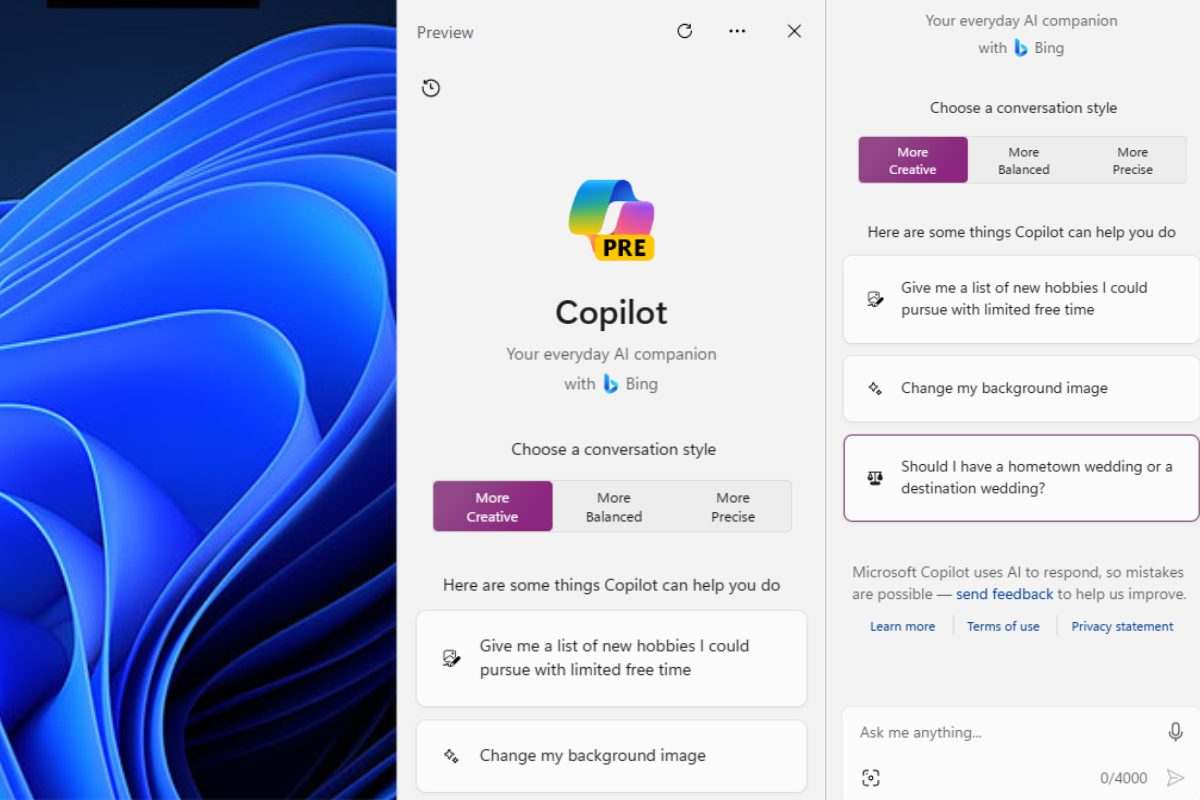
Apr 18

Dec 1

Nov 10