
Invalid Date
Your guide to creating your own smart home.
From Disney's House of the Future to the high-tech home of the Jetsons, the idea of a smart home certainly isn't new. What has changed is that the dream that countless tech lovers have been eagerly awaiting has finally started to become affordable for the everyday consumer.
Today's robots may look a little different from the sci-fi scenes of the past, but when you consider you can automate various aspects of life, and you likely have a computer in your pocket with access to a world of information, the smart tech we live with now is incredible. And you don't just have to live with it. You can live in it.
There are countless paths you could take when figuring out how to make a smart home, from everyday appliances to whole-house overhauls, and we're going to break down what makes a smart home, what some of the best affordable smart home tech is, and how you can make your own smart home.
In this guide, we'll go over the basics of transforming your home into a smart home, including selecting the right devices. Plus, we'll dive into all the fun stuff a smart home can do, like jazzing up your lighting, beefing up your security, getting the party started with entertainment, and even keeping an eye on your energy use.
Image via DALL-E
According to a breakdown on Investopedia, "A smart home is a home setup where internet-enabled appliances and devices can be automatically controlled remotely using a networked device." But smart homes are so much more fun when you look at all the exciting things you can do. Some of the major areas smart devices tend to focus on are related to security, climate control, and, of course, entertainment.
If you want to start crafting your own smart home, there are two main ways you can really get going, and they have some pretty major budget differences.
The first would be to outfit your whole home and life with smart appliances and devices that you could control from smart assistants like Amazon Alexa, Google Home, or Siri.
The second is a little more "manual," connecting a few key devices to one or more virtual assistants, and that can still make big changes.
More on all of that later. But first: We'd be remiss to talk about smart homes and devices without talking about IoT.
Image via WNB Financial
The Internet of Things (IoT) refers to the network of interconnected devices that communicate with each other and collect and exchange data. In the context of this guide, IoT connects various devices and systems to create a smart home that basically runs itself, but IoT extends well beyond the concept of smart homes. Pretty much any gadget or device that can hop onto the internet and send info back and forth is part of this IoT world. Smart home devices are a subset of IoT.
IoT's essential for the following reasons:
Enhanced functionality and control: By connecting different devices, IoT enables seamless integration and control of various systems within a smart home. This allows for cool ways to automate your life and make things just the way you like them.
Efficiency and convenience: IoT-powered devices can figure things out and make changes on their own, saving energy and making daily tasks more convenient. For example, those fancy thermostats can learn your preferences and automatically adjust the temperature based on your habits.
Security considerations: While IoT devices offer numerous benefits, it's essential to consider security measures. Like anything connected to the internet, they can be vulnerable to people messing with your stuff and stealing your info.
By understanding the basics of smart gadgets and the role of IoT, you can begin to envision the endless possibilities of creating a truly smart and connected home.
Image via sebastian_s on Unsplash
You might already have your ideal smartphone or tablet, but if you've had the same one for quite some time, it's always worth looking into an update, new buy, or splurge. When considering building out a smart home, ensuring you'll have reliable devices to control it with makes sense.
Having a reliable smartphone will make accessing and reviewing your smart home apps and appliances possible. And depending on the screen size, storage space, and performance of the device, it can totally shape the quality of your smart-home experience. For example, a tablet can elevate the smart home lifestyle. It's ideal for interacting with entertainment-related accessories like playing a song on a smart speaker or checking settings on multiple security cameras at once.
When looking for a dependable phone or tablet, you can trust the reputations of Apple and Samsung. While buying new is attractive, you can often get the same level of performance with refurbished models like these:
So, how do you build a smart home? We'll walk through some connected devices and approaches that will help automate more of your life, from security to home control and entertainment. Should you be piecing together individual buys for your own unique creation versus streamlining compatible buys via a system like Amazon's Alexa or Google Home? Let's find out.
Security is one of the most valued areas of smart home technology. Not only is equipping your home with smart security advantageous for you and your family's well-being, but it can also be good for your finances. According to this TechReport piece, "With an innovative security system, you can save up to 20% on your insurance premiums."
From smart cameras that can track visitors via AI monitoring to smart lock and key devices that enable users to open and lock their doors remotely, these are some deals on highly rated smart-home security solutions available today:
One of the most costly aspects of owning a home is controlling the temperature. Installing a new smart thermostat may not be an option for everyone, but there are plenty of other options. These smart air conditioning and heating units can enable users to turn off the heat or air when out of the house, and to turn it on so you don't waste precious dollars heating or cooling an empty home.
Adding convenience to automation, these discounted devices give you the power to control your heating, A/C, air quality, and even your garage doors from remote locations.
Entertainment is a central pillar of smart home design. From smart speakers that can interact with your voice, phone, and tablet to queue up your favorite hits in the morning to smart lighting devices, a smart camera for content creation, and more—these are some smart home devices to help with work, entertainment, and ambiance.

Image via Anete Lusina on Pexels
In addition to outfitting their homes with unique, individualized smart appliances and devices, it's also quite common for people to streamline and unite their smart-home efforts via virtual assistant technology like Amazon Alexa or Google Home.
Alexa is a virtual assistant app, and it's most commonly run through an Alexa-enabled device like the Echo Dot or Echo Show. These devices can connect to a wide array of devices like those listed above—i.e. cameras, TVs, smart lights, thermostats, and more. Alexa works with compatible devices like Amazon's FireTV and Blink SmartHome's outdoor cameras and app.
You can check individual purchases, like those recommended above, for insights on whether or not an item is compatible with Alexa.
Google Home is the virtual assistant app from the tech giant of the same name. It has a unique history. Formerly known as Google Assistant and integrated with Google Nest over time, there's a lot to be explored. Without indulging too much in history, this advanced app can work with Android devices and compatible devices to support a user's smart home control.
While "compatible devices" sounds limiting, The Verge quotes Google saying there are "over a dozen Google Nest products, including four Google Assistant-driven smart speakers and displays that support over "50,000 smart home devices from more than 10,000 popular brands."
Users looking for the streamlined compatibility being offered and explored by Google Home and Amazon Alexa have a few options. Apple HomePod works with Siri and compatible devices to help optimize your smart home similarly to these other virtual assistant technologies. There's also Sonos One, which comes with Amazon Alexa and Google Assistant built-in, Lenovo Smart Display, and others.
In reality, it may take some trial and error for you to build the kind of smart home that best fits into your lifestyle, regardless of whether or not you piecemeal it together for something custom or opt for a contained system supported by a single brand.
Leaning into these well-known virtual assistant networks for a more guided path can seem easier, but you may find some aspects of the devices and applications lacking. Or the a la carte approach may turn out to be a bigger project than you wanted to take on. The best way to figure it out is to start with one smaller investment piece, so it's not a huge risk.
Once you start equipping your home with electronic devices that you can control remotely with your phone or computer, you'll quickly determine your likes, dislikes, and deal breakers, giving you a sense of where you ultimately want to wind up with your connected home.
StackSocial works with a variety of merchants and brands to bring you deals worth talking about. We may earn a commission on purchases made through our links. Prices subject to change.
Sign Up For Our Newsletter
Sign up to see our latest collections, exclusive offers & get 15% off.

Invalid Date

Invalid Date

Invalid Date

Invalid Date

Invalid Date

Invalid Date
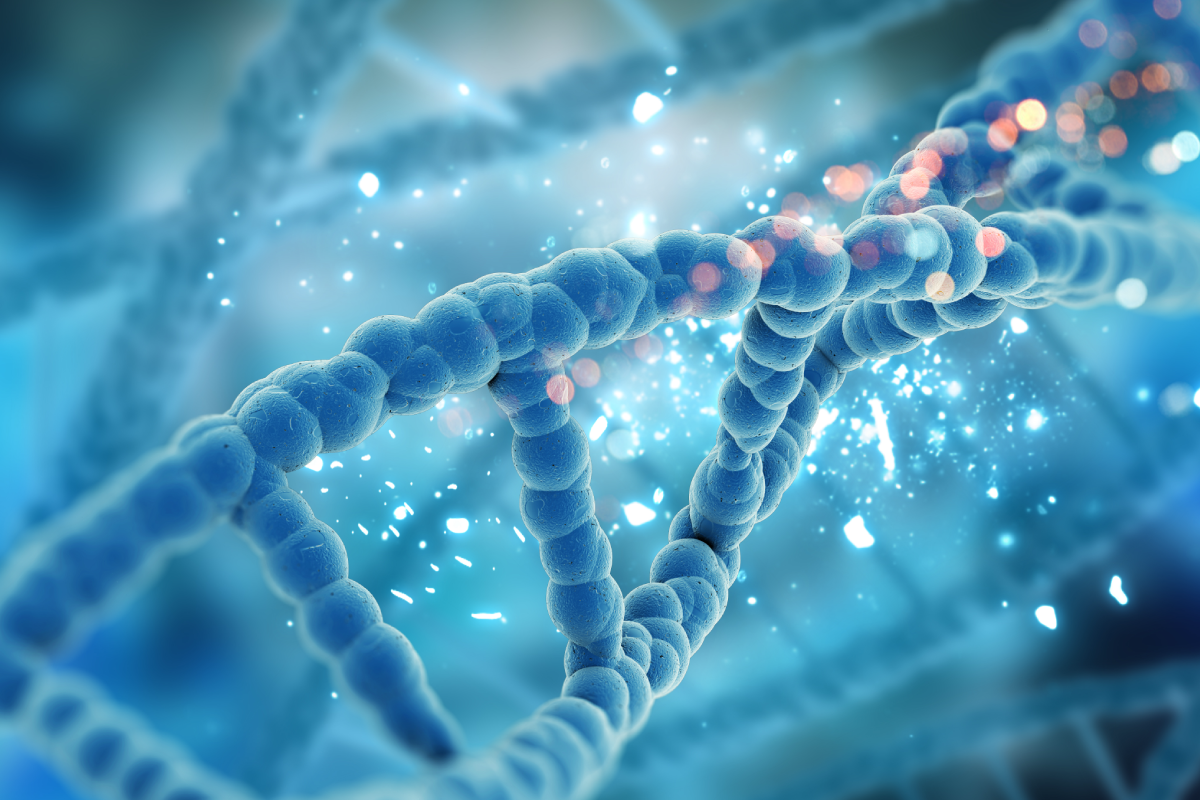
Jul 26

Jun 12

Apr 10

Jan 2

Nov 12

Nov 2